The PDF format was created by Adobe in the 1990s and has since established itself as an industry standard. It makes it possible to present and exchange documents reliably, without depending on the software, hardware and operating system used. Today, it is used for different types of documents such as tax forms, contracts, e-books and comics. While viewing a PDF file is often free and offered by many software programs, editing it remains more complex and requires the use of specific software.
And this is where cross-platform software UPDF comes into play. This desktop and mobile software not only offers useful editing tools, but also other handy features for annotating, rearranging, commenting, converting and protecting your PDF documents. It is currently available at discounted prices (54% off).
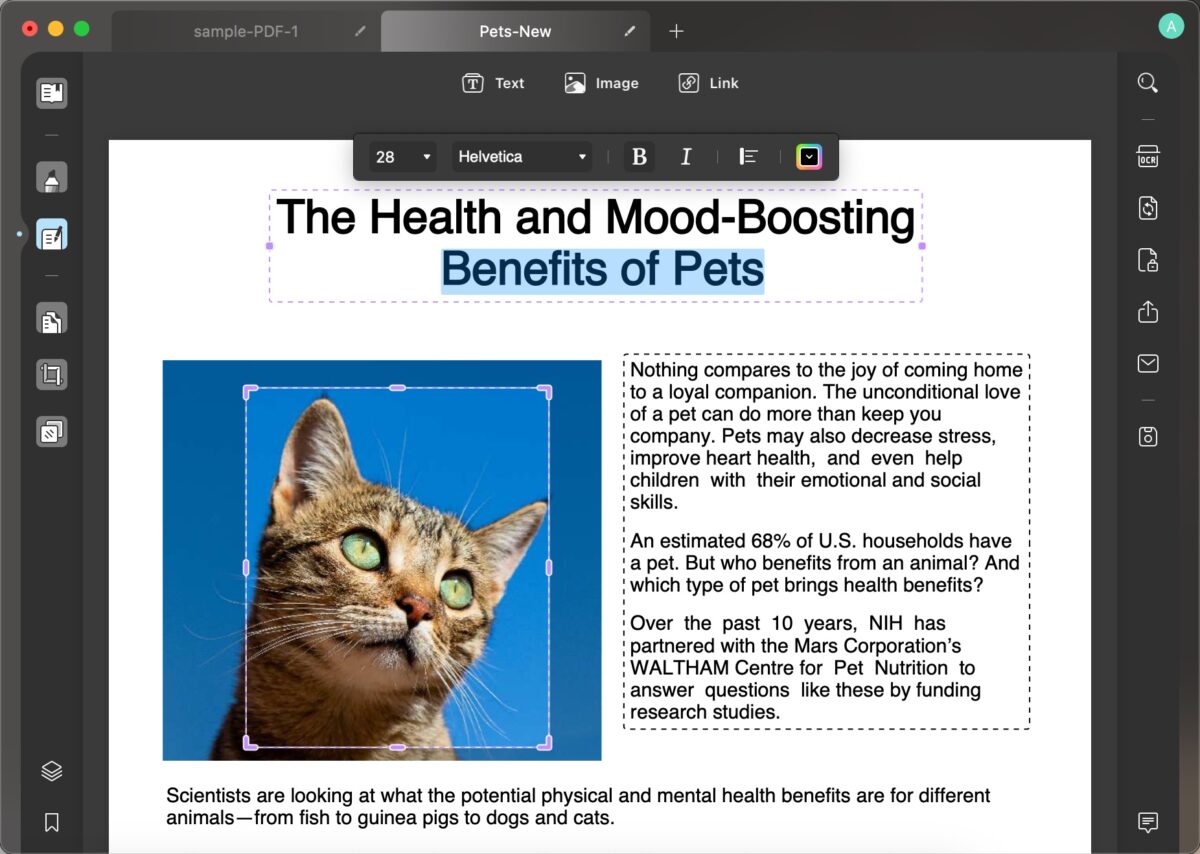
What are the main features of UPDF?
One of UPDF’s key strengths is its easy-to-use interface with clear, self-explanatory icons that easily direct you to the tools needed to complete your tasks. The central area is primarily reserved for reading and working, allowing you to concentrate on the task at hand. In addition, the interface is translated into several languages including French, which is not the case for all PDF editors available on the market.
UPDF is software for editing and converting files to PDF format. It offers a lot of features divided into four main categories: Reading, Commenting, Editing PDFs, and Organizing Pages.
A flexible viewer
The core functionality of UPDF is the viewer. It is necessary to view the files in PDF format that you receive by email or that you download from the Internet. Free, it allows you to read any PDF file on your computer under Windows or macOS, but also on your smartphone or tablet under Android or iOS.
UPDF allows you to view multiple PDFs in different tabs, allowing you to have only one window, but multiple files open. You can change the orientation, enlarge, shrink, etc. The application is also able to manage bookmarks if there are any. You can also search the text.
The reading experience with UPDF is flexible and comfortable, allowing the user to choose different viewing modes and other options like zoom, change background, etc.
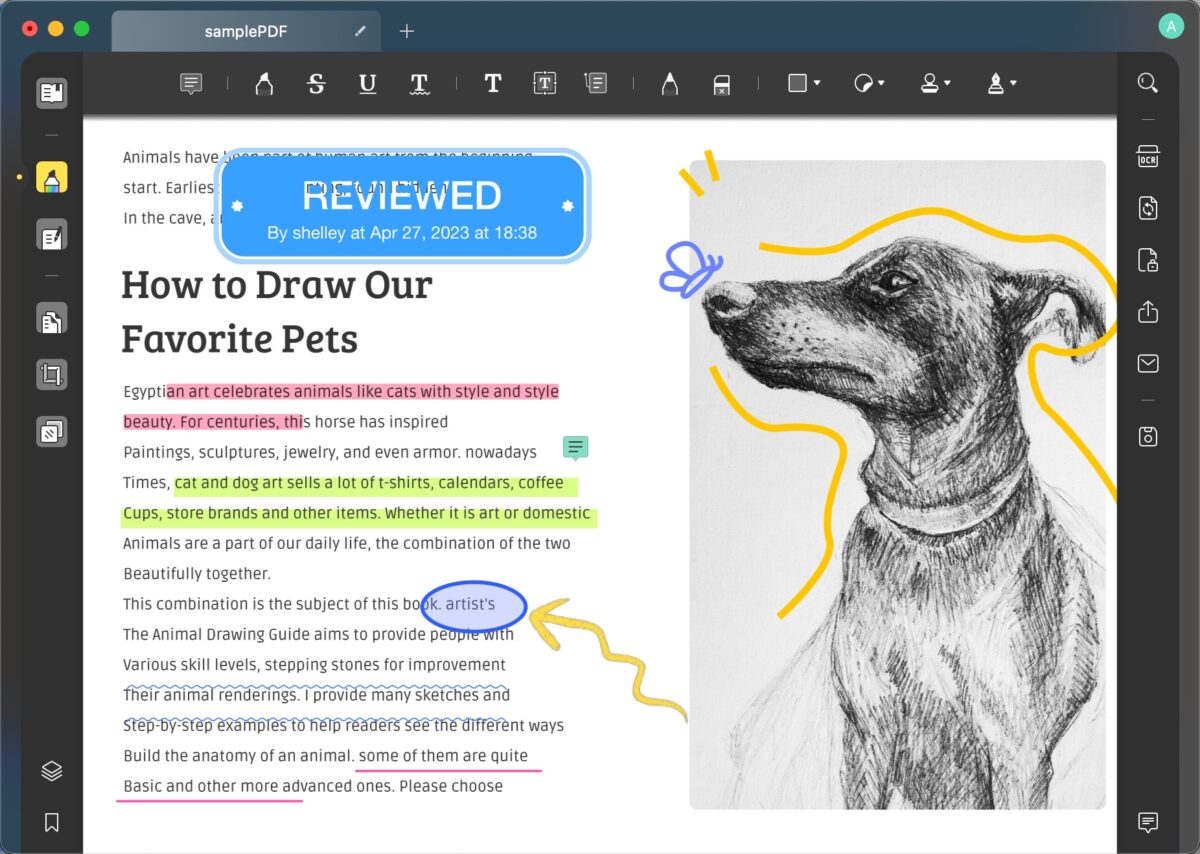
Edition, annotation et conversion
Annotations have become essential in today’s digital world and especially in remote work. It allows users to comment on a document without having to send other documents or modify the file directly. UPDF offers several other annotation tools such as highlighter (with color choice), adding comments, stamps and stickers, shapes, underlining or the possibility to strike out text. You also have the option of adding your signature in image format.
UPDF also allows editing text and images, managing pages by adding or deleting pages as well as changing the orientation. You can add text frames with full formatting options. By using UPDF, every element of the PDF can be modified to suit your needs.
The software has an Optical Character Recognition (OCR) tool that can turn a photo or text scan into full editable text. It also offers options for converting PDF files into several editable formats such as DOC or DOCX (Word), XLS or XLSX (Excel), PPT or PPTX (PowerPoint), RTF, TXT, HTML, XML or CSV. You can also convert your PDF files into image files such as JPG, PNG, BMP, GIF or TIFF. Additionally, UPDF is able to convert PDF files to ISO standard PDF/A files.
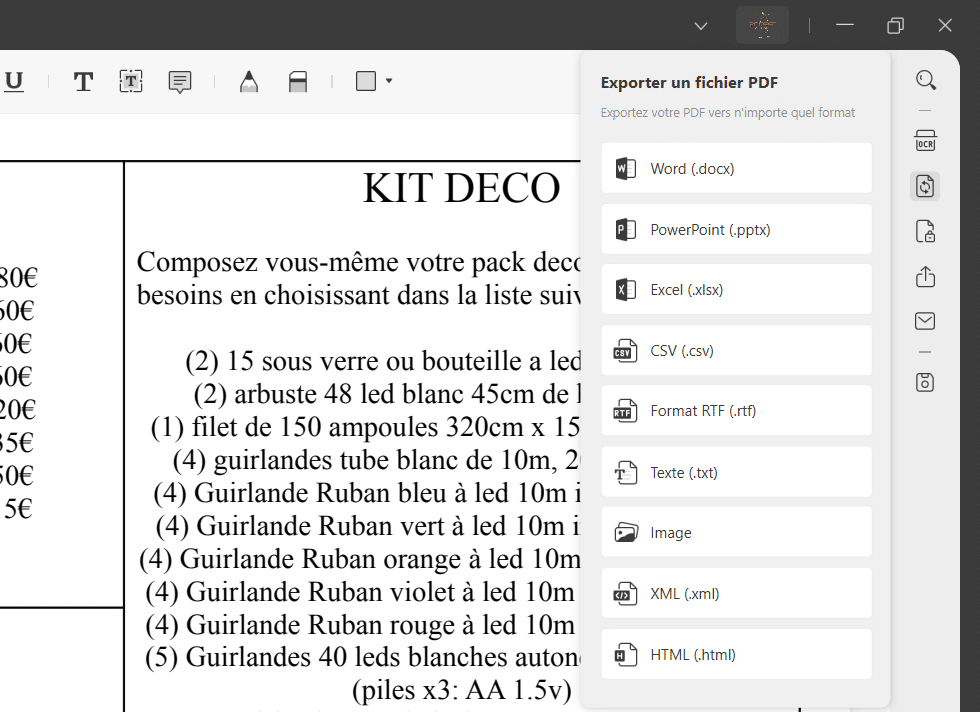
If you want to rearrange the pages of your document, you don’t need to use any other software. UPDF is able to change the order of pages, extract a page, split the document or replace pages. You just need to access the Organize Pages menu and you can perform all these actions with just a few clicks.
UPDF vs Adobe Acrobat, what are the differences?
UPDF and Adobe Acrobat Standard DC and Pro are PDF file management software. Although they have similar basic functionality, there are important differences between them.
In terms of price, UPDF is considerably cheaper than Adobe Acrobat Standard DC and Pro. This can be a plus point for users who need more affordable software to create and edit PDF files. Note that the Standard version is more geared towards personal use and Pro towards professional use. UPDF makes no distinction and adapts to your needs thanks to an intuitive, user-friendly and ergonomic interface.
In terms of operating system compatibility, Adobe Acrobat Standard DC only supports Windows operating systems. Unlike the Pro version and UPDF which are compatible with Windows, MacOS, Android and iOS.
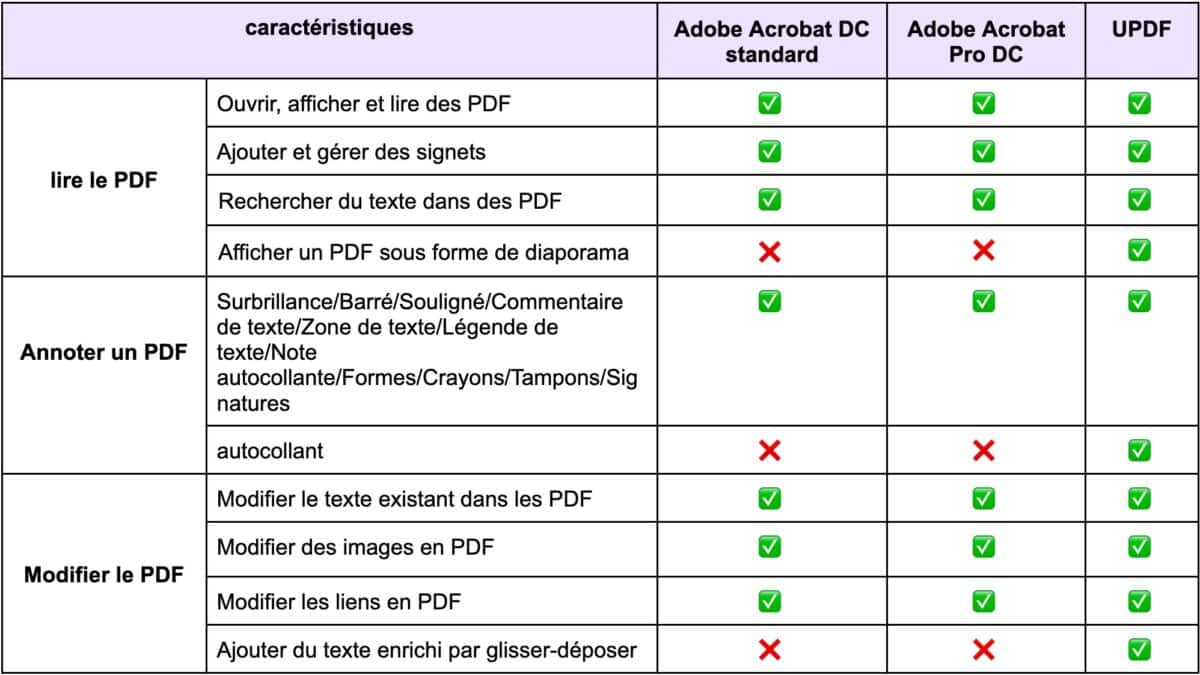
If it were necessary to make a comparison of the functionalities, Adobe Acrobat integrates very, even too advanced functionalities, in particular for professionals who require ultra-sophisticated digital signature tools, or tools for managing user rights, the possibility of attaching audio or video elements or a specific revision system. In short, many features that most users do not need on a daily basis and which complicate the interface. This certainly justifies the high subscription price, but does not meet the needs of standard users.
UPDF offers all the essential features to process your PDF documents, as we have just seen, and compared to Adobe Acrobat (standard or pro version), this challenger even offers some additional tools such as support for CSV, BMP and GIF in conversion, or the ability to add text by simply dragging and dropping.
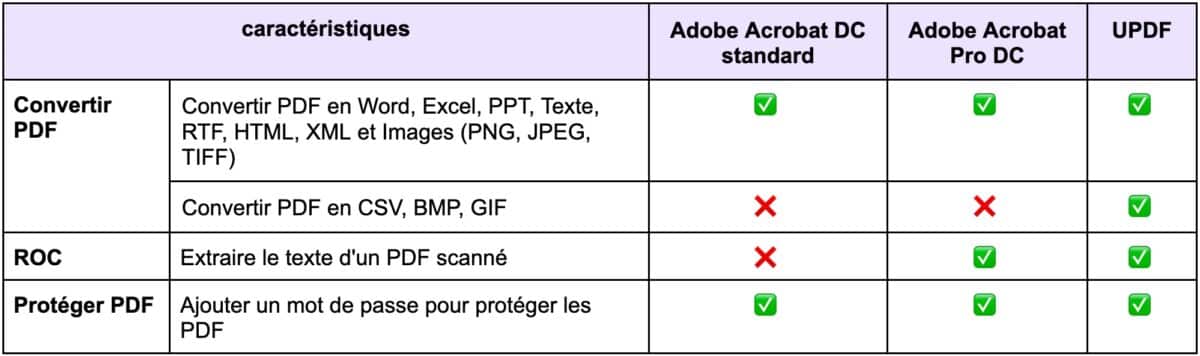
UPDF, an alternative to overpriced PDF editors
UPDF is a complete and easy-to-use PDF editor, which therefore constitutes an interesting and affordable alternative to all PDF editors on the market that are often too expensive for the little use that can be made of them. It is compatible with several operating systems, which makes it accessible to a wide audience of users. UPDF’s interface is user-friendly, thanks to an intuitive user interface, designed to make it easy to navigate between the different tools. It is easy to handle for users of all levels, whether professional or beginner.
Another key asset, UPDF is a powerful PDF editor that offers good processing speed for PDF files, without sacrificing quality. It has a wide range of document management tools that make it easy to sort, organize, and find PDF files. Additionally, UPDF can be used for free, with purchase options for business users or those who need more advanced features.
And it has many other features that we haven’t taken the time to detail in this article like watermarking, linking, signing, compressing, scanning in mobile apps, and many others.
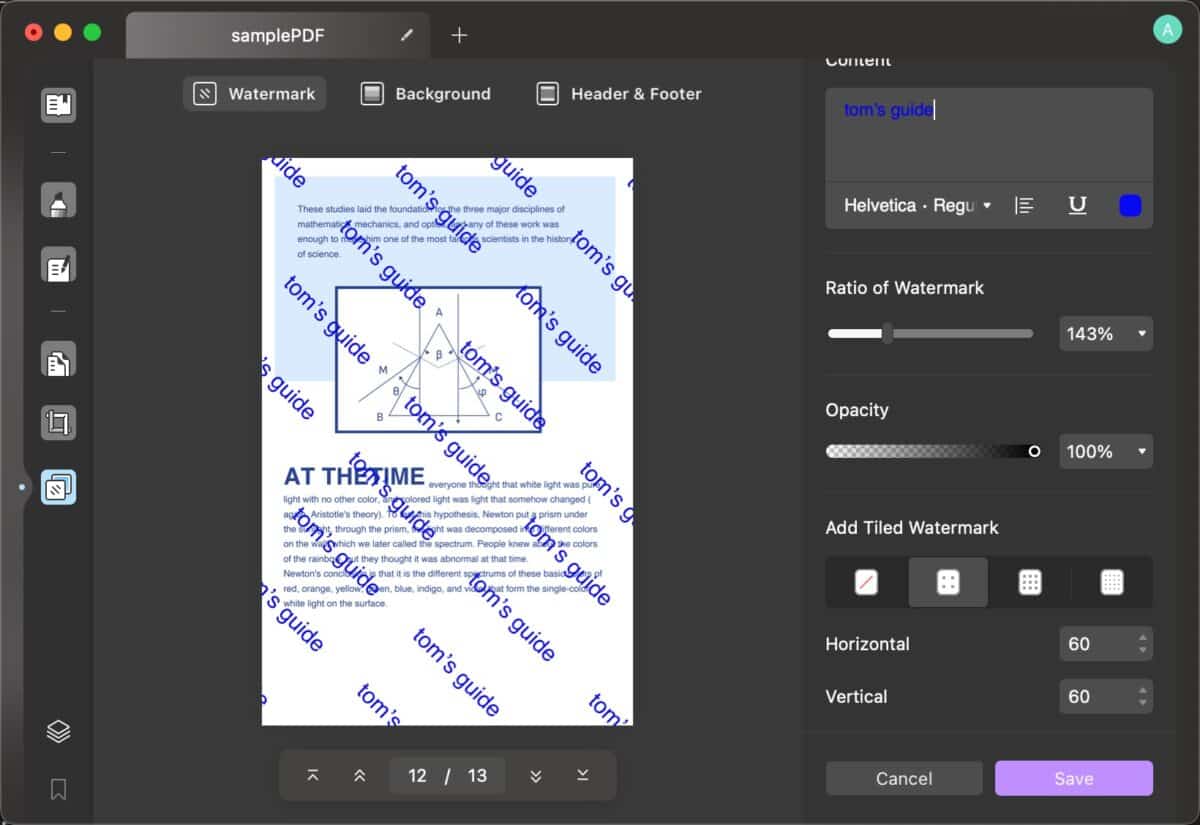
Where to find this PDF editor at the best price?
UPDF is available in 2 versions: a free version to download which allows you to read, annotate, convert and modify your documents up to five files. However, it includes a watermark when saving and exporting your file. If you want to access all the features of the software and app without any limitations or watermarks, you will need to subscribe to the Pro version or opt for a perpetual license.
The Pro version is offered as an annual subscription at €49.99 or a lifetime license at €99.99. However, readers of Tom’s Guide benefit from a 54% discount plus 10GB of cloud storage and PDF Password Remover as a gift, which lowers the price of the subscription to €29.99 and that of the license to €45.99. This is an opportunity not to be missed! Last interesting point to note: when you subscribe to a subscription or buy a license, you can use it on all your Windows, Mac, Android or iOS platforms, unlike some PDF editors which only allow installation on one medium. .

