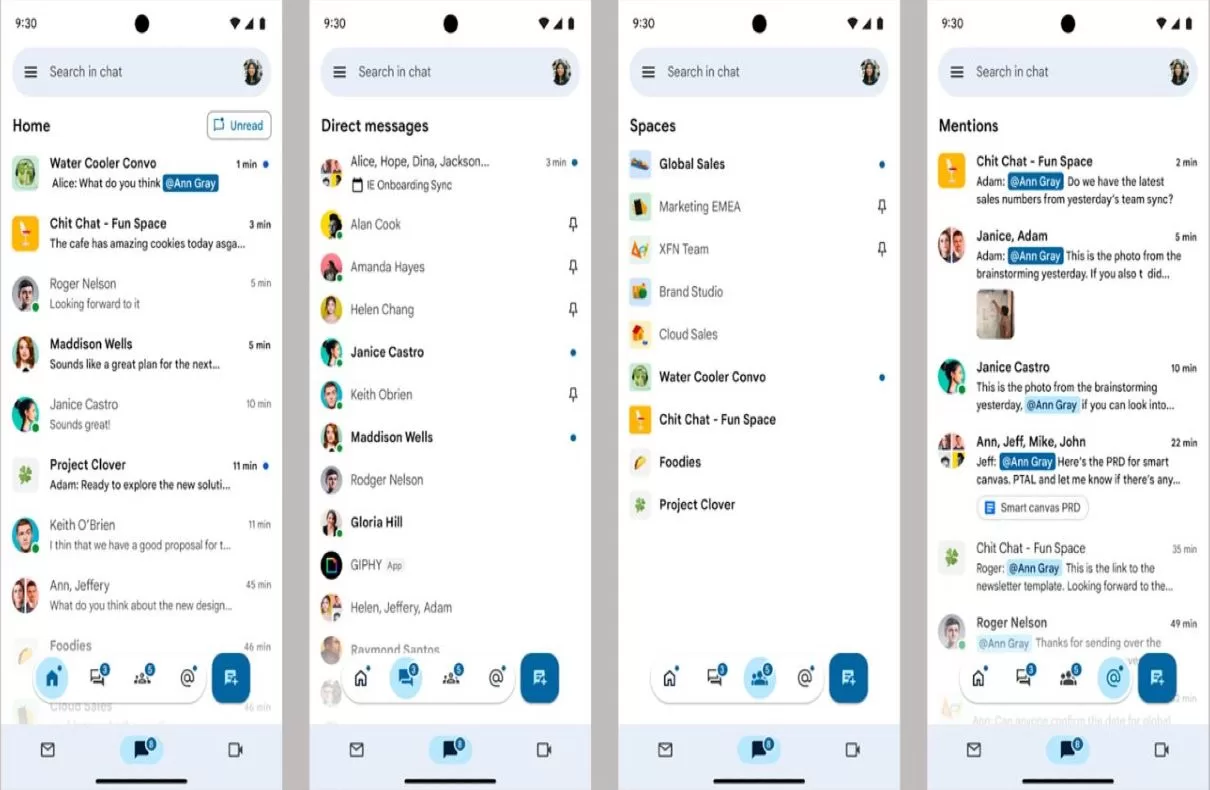Google Chat is getting a new bottom navigation bar with four tabs. The new bar corresponds to the upcoming web version. The old version of Google Chat has a bottom navigation bar with tabs for chats and spaces.
Google Chat is also getting a new design with updated: Font, Colors, Layouts, Panel sizing. The new design will affect the top app bar, left navigation, and main message view.
To update Google Chat, you can:
- Open the Google Play Store app
- Search for “Google Chat”
- Tap the app’s icon
- Tap the “Update” button
The new Google Chat also includes:
- A new homescreen
- Huddles
- Duet AI
- The ability to summarize documents shared in Spaces
- Conversation recaps
- A “huddle” on/off toggle to start a Google Meet call with everyone in the current chat
The four new parts of the service appear in a floating pill-shaped container just above the bottom bar with a new chat FAB at the right. You will get an unread badge for each section, as well as a unified count in the bottom bar.
It’s unclear if that oblong strip will also be used for the standalone Google Chat app, or whether we’ll just get a conventional bottom bar and FAB. The approach in Gmail looks rather cluttered.
This redesign is rolling out to Chat on Android and iOS in the coming weeks for “all Google Workspace customers and users with personal Google Accounts.”