Not finding your iPhone, because it was forgotten or stolen, can be stressful. However, there is a way to get your hands back on your device even if it is not powered on.
You have misplaced your iPhone. Logically, your first instinct is to try to join your own device, hoping that a well-meaning person found it by chance. Alas, you are systematically redirected to the voicemail of the smartphone, a sign that the latter is switched off.
Do not panic. The good news is that there is an easy way to detect where your Apple smartphone is. And this even if the latter is not active. Apple devices have search functions, but you need to have them enabled in your settings first.
How to find out where your iPhone is: instructions
- Go to the “Settings” menu of your iPhone
- Tap your name
- Choose the “Locate” tab
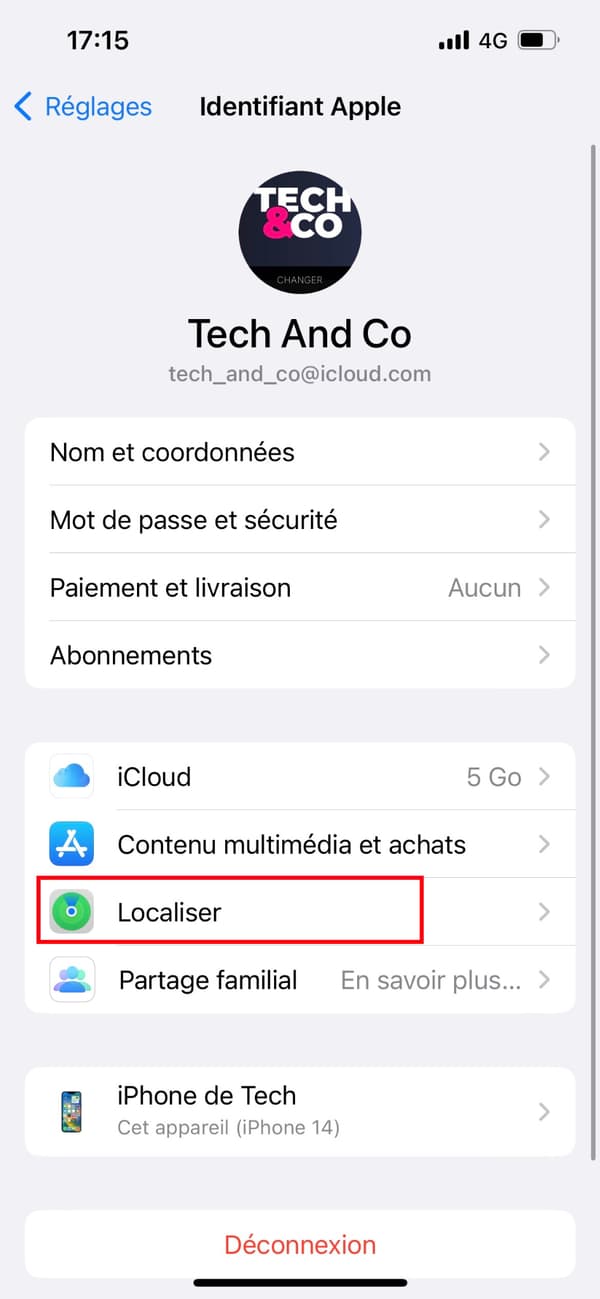
- Click “Find My iPhone”

- Turn on the “Find My iPhone”, “Find Network” and “Send Last Location” switches
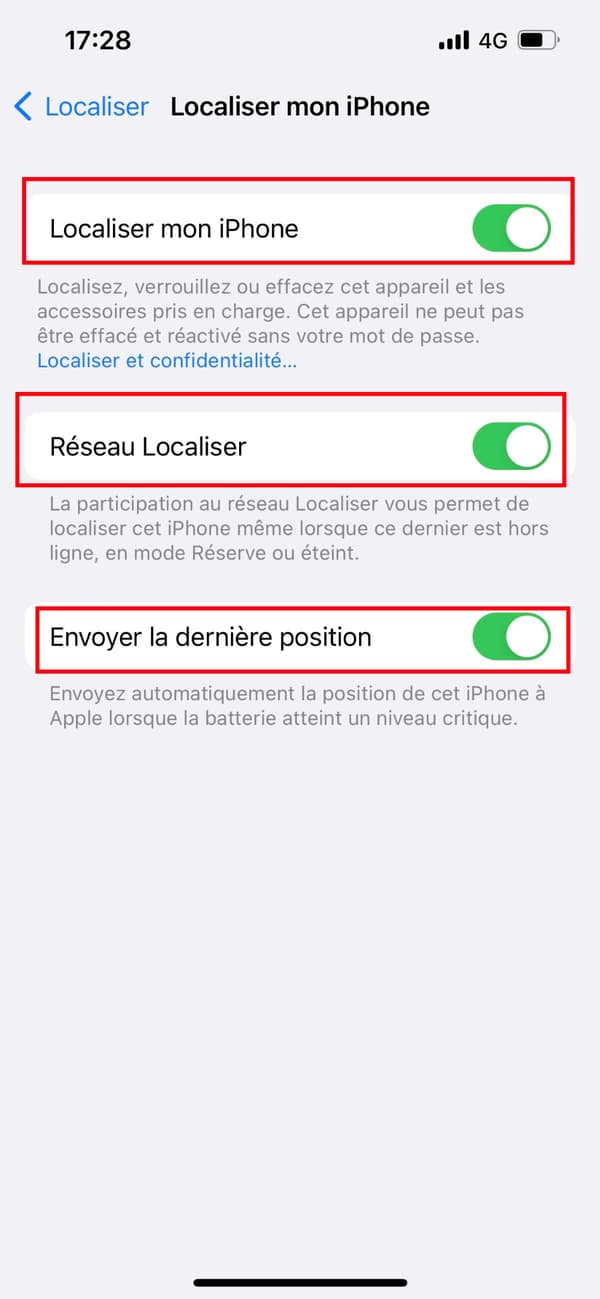
- Login to your iCloud account
- Tap the “Locate” icon in the main menu
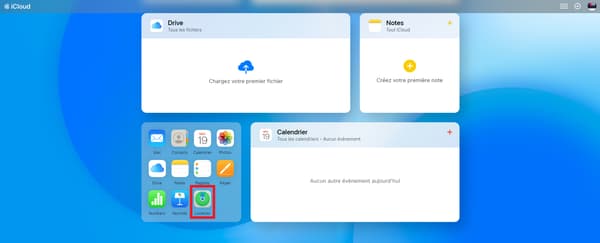
- See your iPhone’s last location on the map
