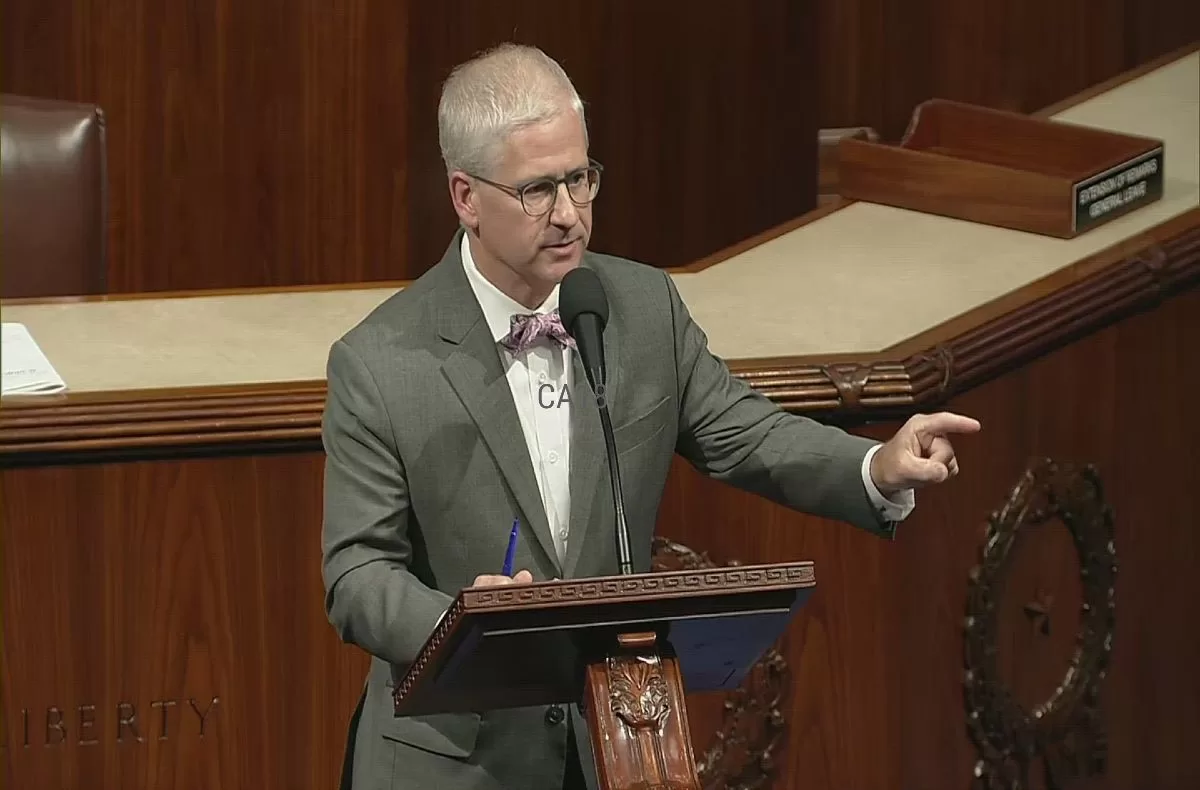LinkedIn allows you to add video to your profile and the feature is an alternative to conventional photos, which can add personality and confidence to your personal brand. Flagged with a blue circle around it, the content has up to three seconds of viewing on the profile and can be watched in full when accessed individually.
Before starting the process, it’s important to know that you can only record and add videos in the LinkedIn app (Android | iOS).
How to include a video in your LinkedIn profile
- On the application’s home screen, tap on the profile picture in the upper left corner, and then on “View Profile”;
- Now, tap the “+” icon next to the profile picture and select the “Add video to profile” option;
- To start recording, tap the red record button;
- By touching the quotation marks icon, it is possible to insert instructions in stickers on the screen;
- It is also possible to add stickers, tweaks and texts by touching the editing buttons;
- Alternatively, tap the gallery icon to the right of the record button and choose a video from your camera roll;
- After completing the adjustments on the preview screen, tap the “Share to Profile” button to end the process.
Additional resources and notes
After uploading, the user can edit the video view, replace, delete or have access to Analytics, which presents numbers related to the performance of the audiovisual content. Additionally, LinkedIn makes a few observations regarding functionality:
- A profile video cannot exceed 30 seconds;
- To create and watch profile videos, the user must have the LinkedIn application updated;
- Users located in China do not have access to the feature;
- If video autoplay is disabled, the user loses access to the preview.
- You can watch and delete profile videos using LinkedIn on a computer;
- Users in your network are notified as soon as you upload a profile video. This just doesn’t happen if profile change notifications are turned off.
Now that you know how to use a video in your profile presentation, how about learning more tips to move your social network, how to create a poll or generate ads?