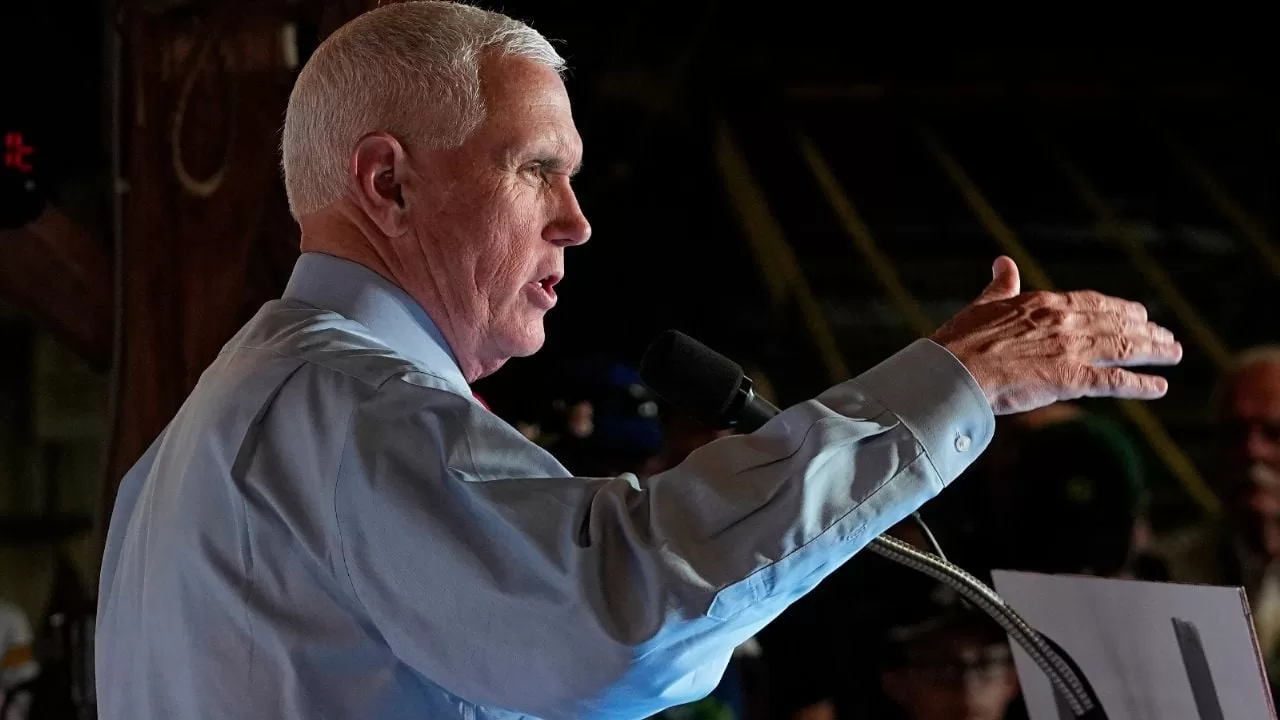Keyboards, mice, peripherals of all kinds, fans and other devices currently have RGB lightinghighly sought after by Internet users and gamers who want to have a striking setup for their computers.
Currently, almost all equipment has this type of lighting, with its defined tones and effects. However, sometimes it is difficult achieve uniform lighting or have a homogeneous ecosystem.
Fortunately, there are programs to synchronize RGB lights on all devices. A report published on the website of hard zone reveals the top three apps for synchronizing this lighting across all peripherals and components.
It is important to note that while there are some free options from motherboard manufacturers such as RGB Fusion 2.0 of gigabytes, AURA Sync from ASUS, Polychrome RGB from ASRock or Mystic Light from MSIthe following programs offer more comprehensive paid options.
signalRGB
For many, signalRGB is the most complete program to synchronize lighting. Not only will you be able to synchronize the RGB of all your products, but it also offers several pre-configured effects to give your hardware ecosystem the look you want.
The only downside is that the free version is limited. The Pro version has a monthly value of $4.99 per month and has an annual plan of $39.96.
JackNet RGB Sync
JackNet RGB Sync It is the easiest to use, although it is not as complete or has as many effects as SignalRGB. The free version is quite complete, but to access additional features you must purchase the Pro version for $5 per month or $15 for a lifetime license.

OpenRGB
OpenRGB is a free and open source tool to synchronize the RGB of your devices. It has support for a large number of devices from different brands, with a minimalist interface, but quite complete and easy to use.