In this issue, we’ll show you how to transfer images from Lightroom to Photoshop, but continue to manage them there. That saves time.
reading time:
6 Min.
In Pocket save on computer
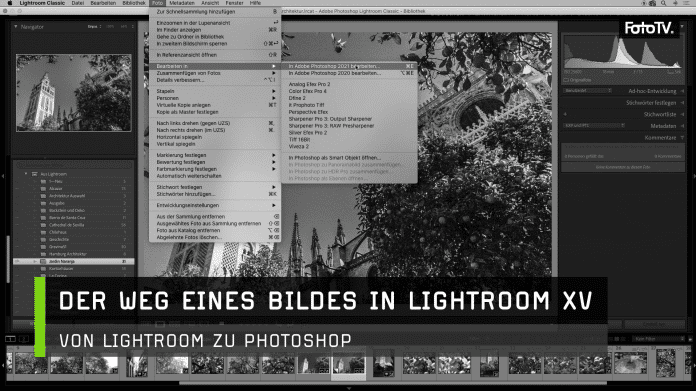
(Image: FotoTV.)
If you take photos with the mobile Lightroom app and organize your stock of images in the same way, you can then synchronize them with the Lightroom Classic version and save the recordings as originals on the computer. From there, edit your images further in Lightroom Classic or hand them off to Photoshop.
This film shows how to intelligently design this transfer and integrate the results of the Photoshop work into the Lightroom image organization. Your collections from the Lightroom app, i.e. synced albums, contain your photos. From these you transfer an image to Photoshop in order to insert a different sky as a background, for example.
There is no need to export the image as a JPEG and open it separately in Photoshop. There is an easy and quick way to do this that will keep the image integrated into my Lightroom image organization. To do this, you use the menu in the library as well as in the development module Photo and the command edit in.
