A 17-inch laptop PC offers the possibility of transporting your computer while enjoying a large screen to work, play and watch videos comfortably. Discover our comparison of the best 17-inch laptops.
Our top 3 17-inch laptops
HP 17-cp0289nf
The best value for money
499€
603.66€
608.96€




644.97€
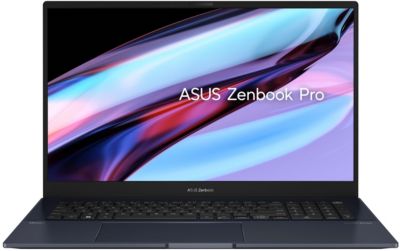
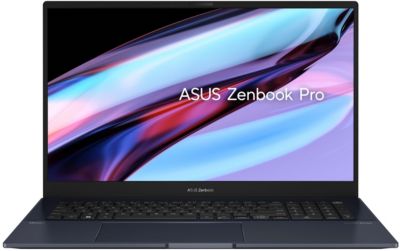
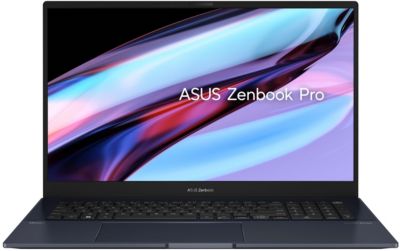
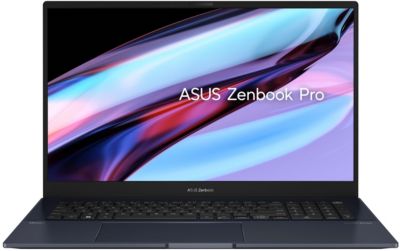
ASUS Zenbook Pro UM6702RC-M2110W
The best office laptop for work
1699€




Acer Chromebook 317 CB317-1HT-P1JT
The best full-size Chromebook
453.99€
503.99€
512.93€
With the explosion of teleworking in France, being able to carry your work computer home has become essential. What usually differentiates a laptop from a desktop is the screen size. To work efficiently, it is important to maintain the same comfort of use. A 17-inch laptop can therefore be a good compromise.
This format is also an interesting solution for gamers who want to play in the best conditions while still being able to carry their computer anywhere. To play with precision, a large screen is a great help.
WE love
- Great display comfort
- Satisfactory autonomy
- Keyboard with numeric keypad
- 4 USB ports including 2 type C
- microSD card reader
We don’t like
- No HDMI video output
- 720p webcam
- No biometric device
With its 17-inch screen, the Acer Chromebook 317 provides excellent user comfort. In addition, the latter displays precise images, with Full HD definition, which is rare in this price range. On the other hand, its keyboard and touchpad are pleasant to use. Of course, its execution speed is modest, due to its Intel Pentium N6000 processor (despite its four cores). However, the configuration has the advantage of integrating 8 GB of memory and 128 GB of storage space. The performance of laptops nevertheless remains sufficient for everyday office and multimedia use.
Its technical sheet:
- Processor: Intel Pentium Silver N6000
- Graphics Processor: Intel UHD Graphics
- RAM / Storage: 8 GB / 128 GB
- Screen: 17.3 inches, Full HD
- Weight: 2.2kg
WE love
- Full-HD screen
- 4-core AMD processor
- Keyboard with numeric keypad
- 3 USB ports including one type C
We don’t like
- No biometric device
This large format HP laptop PC offers good responsiveness, thanks to a high-performance entry-level AMD processor, supplemented by 8 GB of memory and a 256 GB SSD. On the other hand, it has complete equipment in a case that weighs just over 2 kg! But, to protect access to files, it is absolutely necessary to memorize a PIN code, because the configuration does not have a fingerprint reader and its Webcam is not compatible with Windows Hello.
Its technical sheet:
- Processor: AMD Ryzen 3 5300U
- Graphics Processor: AMD Radeon RX Vega 6
- RAM / Storage: 8 GB / 256 GB
- Screen: 17.3 inches, Full HD
- Weight: 2.1kg
WE love
- High performance AMD Ryzen 9 6900HX processor
- Fingerprint reader
- SD memory card reader
- Powerful integrated graphics chip
- Keyboard with numeric keypad
This Zenbook Pro features a high-end, latest-generation AMD processor, which delivers high performance for optimal responsiveness with all types of applications. A version with a dedicated graphics chip (Zenbook UM6702RC-M2109W) is available for around €2,000. The latter embeds the Nvidia GeForce RTX 3050 processor and can therefore provide a very clear increase in graphics performance, appreciable if you work with CAD applications, 3D image synthesis, etc. And, for €200 less, there is the Zenbook Pro 17 UM6702RA-M2018W model, which is equipped with the AMD Ryzen 7 6800H chip, which is a little slower.
Its technical sheet:
- Processor: AMD Ryzen 9 6900HX
- Graphics Processor: AMD Radeon 680M
- RAM / Storage: 16 GB / 1 TB
- Screen: 17.3 inches, Full HD
- Weight: 2.3kg
WE love
- Very high level of performance
- QHD 240Hz or Full HD 360Hz display
- Pleasant keyboard and touchpad
- Slot for a second M.2 SSD
We don’t like
- High sound level
- No fingerprint reader
- Lack of webcam
With an AMD Ryzen 9 6900HX processor (8 physical cores that can reach a frequency of 4.9 GHz) and an Nvidia GeForce RTX 3070 Ti graphics card, the Asus Strix G17 laptop PC does not compromise in terms of performance to satisfy gamers. the most demanding. With its 17-inch Full HD screen supporting a maximum refresh rate of 360 Hz and its excellent keyboard (RGB key by key), the gaming experience is optimal. Finally, it should be noted that the use of headphones is preferable insofar as the sound level of the configuration reaches peaks when using the Turbo mode of the Armory Crate application.
Its technical sheet:
- Processor: AMD Ryzen 9 6900HX
- GPU: Nvidia GeForce RTX 3070 Ti
- RAM / Storage: 32 GB / 1 TB
- Screen: 17.3 inches, Full HD, 360Hz
- Weight: 2.9kg
WE love
- High performance
- Premium design and materials
- Well calibrated screen
- Satisfactory autonomy in office automation
We don’t like
- 720p webcam
- No numeric keypad
This computer does not suffer from any major defect and will satisfy the vast majority of its users. Indeed, the latest Dell XPS 17 to date offers considerable computing power, a sophisticated design and a contained weight. In addition, its level of finish is excellent with in particular a screen with tiny borders. The configuration is available with a 4K touch screen or with a Full HD model, which allows for greater autonomy. And – for the best graphics performance – the GeForce RTX 3060 graphics chip is recommended (the RTX 3050 is also available with a Core i7-12700H processor).
Its technical sheet:
- Processor: Intel Core i9-12900HK
- GPU: Nvidia GeForce RTX 3060
- RAM / Storage: 32 GB / 1 TB
- Screen: 17.3 inches, 4K, touch
- Weight: 2.9kg
?Why choose a 17-inch laptop?
The main advantage of a full-size laptop is its comfort in use. With a 17-inch screen, you can work as efficiently as on a desktop computer. You can display several windows on the same screen while maintaining good readability of the different elements. It’s’ideal tool for telecommuting. With a larger chassis, you usually get a keyboard with an integrated numeric keypad and a large trackpad. But it’s also the computer perfect for multimedia use. Indeed, its large screen allows you to watch films and series in better conditions.
?How to choose the screen size of your laptop?
Laptop screen size is one of the most important things to consider, as it determines the size and weight of the entire computer. If you want a computer that is easy to carry in any bag, it is obvious that you will have to favor a screen around 13 inches. For mixed use that offers satisfactory comfort while remaining quite easily transportable, the 15-inch models are good compromises. The 17-inch models are to be reserved for fairly sedentary use and for more occasional transport.
?Is there a 17-inch MacBook?
Since 2012, Apple has completely abandoned the 17-inch format on its MacBooks to focus on smaller models. Fortunately for lovers of the big screen, the Apple brand has evolved its range by offering 16-inch screens since 2019 instead of its old 15-inch MacBooks. The latest 16-inch MacBook Pro benefits from new Apple products such as the M1 Pro or M1 Max chip for very high performance. Its Liquid Retina XDR screen is also one of the best on the market. Its price is also substantial, but the MacBook Pro 16 is a reference machine for creatives looking for the latest technologies.
?SSD or HDD, what’s the difference?
When you buy a high-end laptop, you pay close attention to the power of the processor and the quality of the graphics chip. But the type of hard disk also plays a fundamental role for optimal comfort of use. HDD disks are the oldest. These are mechanical disks, less expensive and offering larger storage capacities. SSDs have flash memory, as in a USB key. They are much faster, less fragile and less noisy.

