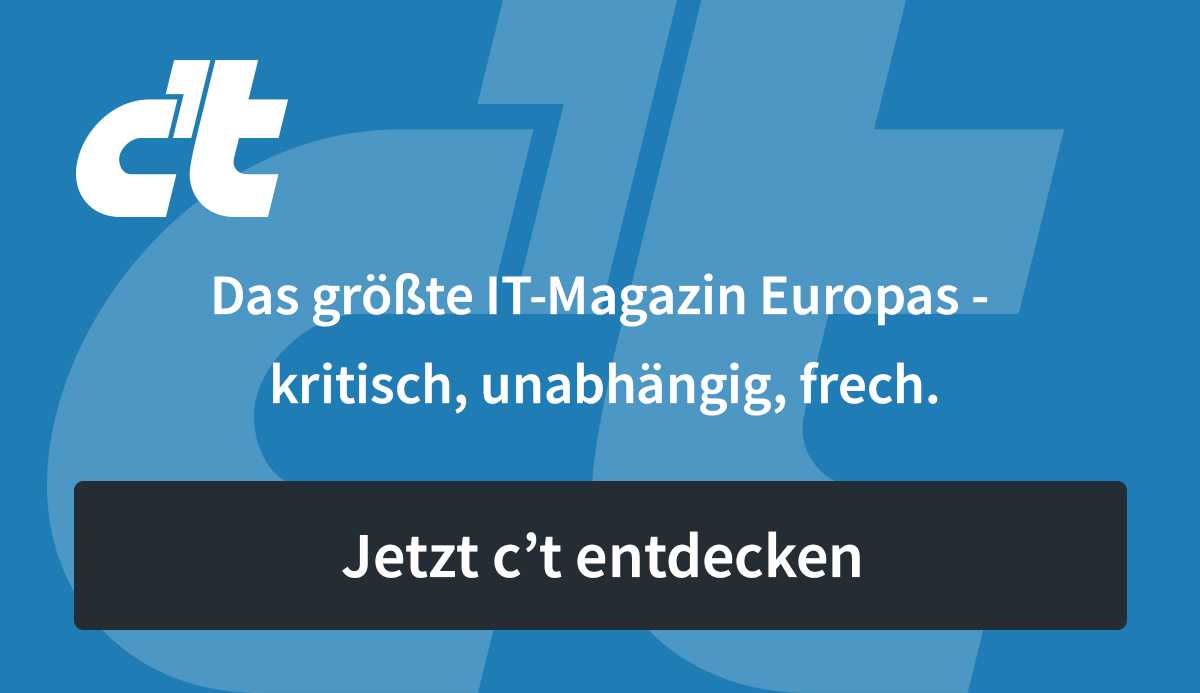Windows programs and apps often run using a programming technique called .NET. Normally, during the installation, you make sure that you find a suitable version of it yourself. But sometimes you have to be helped by hand. We have answered upcoming questions for you.
basic
What actually is .NET?
Microsoft first used the name .NET (pronounced “dot net”) in 2000. Exactly which products were hidden behind the word has changed several times over the course of time. Currently, the meaning of the name can be described in one sentence like this: .NET is a collection of programming interfaces and utilities that developers can use to create a wide variety of cross-platform applications.
The area of application ranges from mobile apps to traditional desktop programs and games to server and cloud applications. Microsoft used the attribute “cross-platform” in connection with .NET from the start, but initially only meant all Windows platforms. .NET implementations can now be found for practically all relevant systems: The desktop and server systems Windows, Linux and macOS serve as developer platforms; Apps and programs can also be created for Android and iOS as well as for various game consoles. On the hardware side, .NET supports both x86 and ARM CPUs, both in 32 and 64 bits.

You just write about “.NET” here. I’ve also read terms like “.NET Framework” or “.NET Core” in c’t. Is it all the same? So what is the correct term?
In fact, the term “.NET” is not unique on its own. It initially stands as a generic term for everything that has to do with the programming technology behind it. So there are .NET tools, .NET languages or a .NET library.
The latter is the foundation upon which all other things .NET are built. Confusingly, there are two of these: The first implementation is now called “.NET Framework” and is part of Windows. Microsoft keeps your source code under lock and key. The current version number of the .NET Framework is 4.8.1; Microsoft is no longer developing it functionally, but still provides it with security updates.
More modern is the cross-platform version of the .NET library, which was implemented from the ground up as open source and was called “.NET Core” until 2020, but is now simply called “.NET” – without any additions. The current versions are 6.0 and 7.0, with the even version numbers being LTS releases (Long Term Support), which are supplied with updates and patches for three years. The odd versions get this benefit for 18 months. A preview version of the .NET 8.0 expected for November of this year is already available.
Version
Which versions of the .NET Framework do I need as a user?
Windows 10 and 11 come with the .NET Framework 4.8 pre-installed and you should resist the temptation to change that.
If an older .NET program refuses to start with the error message that it requires .NET Framework versions 2.x or 3.x, you do not need to download anything manually, because these versions are also included in Windows, but are not activated by default. To catch up, first install all the patches offered by Windows Update. Above all, perform any pending reboots, otherwise the following will go wrong!
Then open the settings and switch to the “Apps” page. In Windows 10, click on “Programs and Features” and then on “Turn Windows features on or off”. On Windows 11, the click sequence is “Optional Features”, “More Windows Features”. In both cases, you end up in the “Windows Features” window, where you set the block in front of “.NET Framework 3.5 (includes .NET 2.0 and 3.0)” in the list. You can leave the sub-entries for the Windows Communication Foundation switched off, unless you are running a Microsoft web server on the computer and want to offer corresponding services. After confirming with “OK”, Windows will usually want to download files from Windows Update – approve this.
If you have your system updated regularly by Windows Update, as recommended, the .NET Frameworks installed in this way will always be up to date.
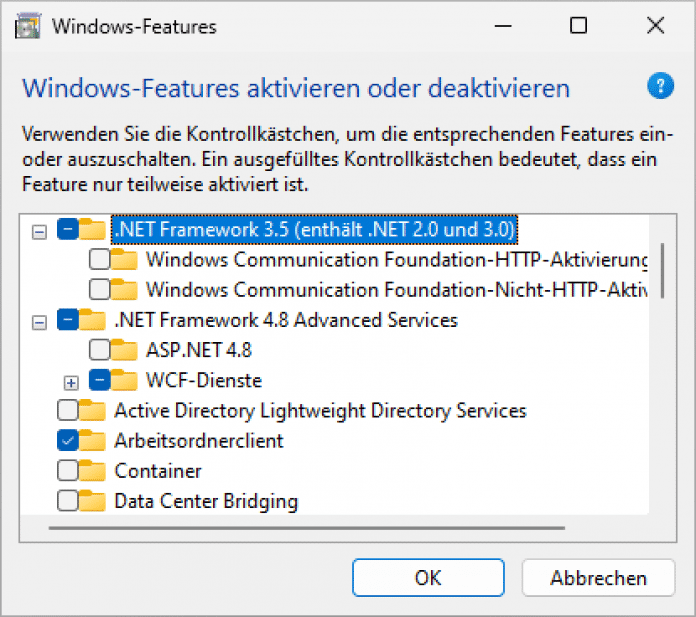
The traditional .NET Framework is included in Windows, but versions 2.0 and 3.x for very old programs have to be activated manually if required.
As a user, should I also install .NET?
Usually you don’t have to worry about that yourself. Many programs built on top of .NET come with everything they need in their setup package and install it automatically.
But there are also programs that rely on the fact that a suitable .NET is already installed on the target computer. Confirming the corresponding error message should send your browser to the download page for the appropriate .NET runtime. If that doesn’t work, remember the requested .NET version, steer the page dotnet.microsoft.com/download and click on “All .NET downloads” under the appropriate version number. For normal applications you need the current “.NET Desktop Runtime” from the required version branch, i.e. with the correct number in front of the first dot. Make sure you get the right variant for your platform, i.e. x86 for 32-bit or x64 for 64-bit Windows or Arm64 for Windows on ARM. The installer needs administrator rights, but otherwise doesn’t ask any annoying questions.
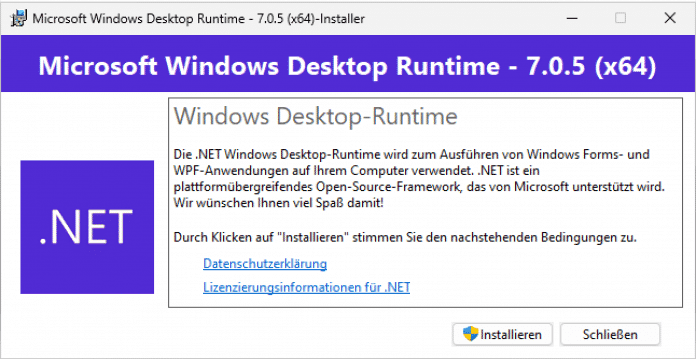
The desktop runtime for modern .NET programs has to be downloaded by hand, but the installation is done with one click.
Which .NET version do I need? Can I install more than one?
Pre-installing a .NET runtime is a waste of space – if a program needs .NET installed, it will announce itself (see previous question). But then you should always import the requested version. The number in front of the first point is decisive: programs that require .NET 6.x, for example, cannot do anything with .NET 7.x and vice versa.
Using several .NET runtimes in parallel is not a problem: each version is installed in its own folder structure.
Do it Yourself
What do I need to start programming with .NET myself?
That depends on what kind of applications you want to write. In principle, a current .NET SDK (Software Development Kit; download see text box) is sufficient for simple console programs. This gives you all the compilers and libraries you need to get started.
You can edit your code with any text editor; creating projects and translating them into binary code is done by command line commands. Almost all editors aimed at programmers offer support for the .NET programming languages. Of particular note is Microsoft’s Visual Studio Code, for which there are plug-ins for C#, VisualBasic and F# that check the code as you type it, suggest corrections, make project management easier and integrate a debugger. This editor is also the right one for larger console projects and many web applications. The open source Visual Studio Code is available for Windows, Linux and macOS.
If you want to develop cloud services or graphical desktop and mobile applications, you should get the full-fledged development environment Visual Studio (without “code”). Among other things, it comes with GUI editors and templates for larger business applications. Visual Studio comes in several editions, including the free community edition. Technically, it corresponds to the Professional Edition, which costs 450 euros per year; the only limitation is the user license: you can work on a commercial product for free with a maximum of five developers and as a company you can’t make more than one million US dollars per year.
(Bild: c’t 11/2023 )
Two-factor authentication protects your online accounts better than a password alone, but the hackers are stepping up! We show how cybercriminals bypass 2-factor protection and how to protect yourself. We also tested five e-bikes for smart commuting. Find out which city runabout suits you. As a PC build proposal we have an audio workstation on offer, we programmed with ChatGPT and looked at the Mullvad browser with privacy protection. In our 40 years c’t special we look back on the famous page three in c’t. You can read that and more in c’t 11/2023.
(with)