A feature of TikTok allows you to classify the videos available on the platform into thematic collections. A simple solution to easily find your favorite content.
They can be funny, informative or sometimes shocking. Whatever their nature, in the immensity of the flow of content offered by TikTok, it is not always easy to find a video that one would like to be able to review later. This even after saving it as a favorite.
However, to remedy this, the social network gives you the possibility of classifying your videos saved as favorites in thematic lists. A practical option that allows you to access your favorite sequences at a glance.
How to set up a playlist on TikTok
- Tap the “Profile” icon at the bottom right of the screen

- Click on the “Favorites” icon and go to the “Collections” tab
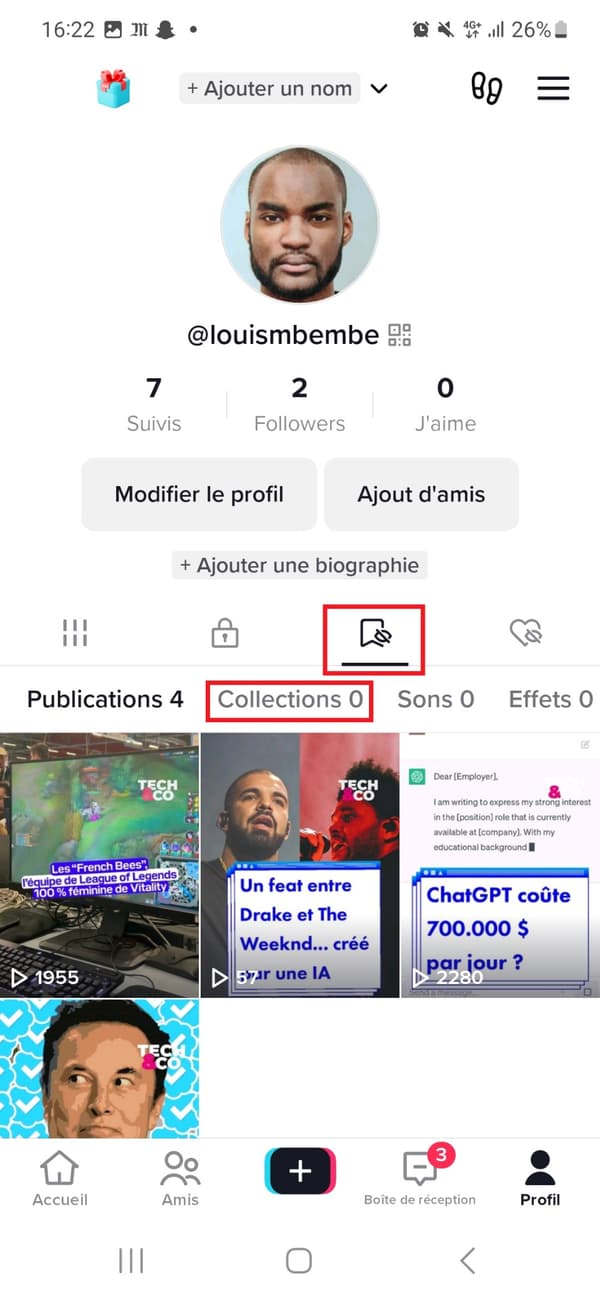
- Choose “Create a collection”

- Enter the name of your collection and press “Next”
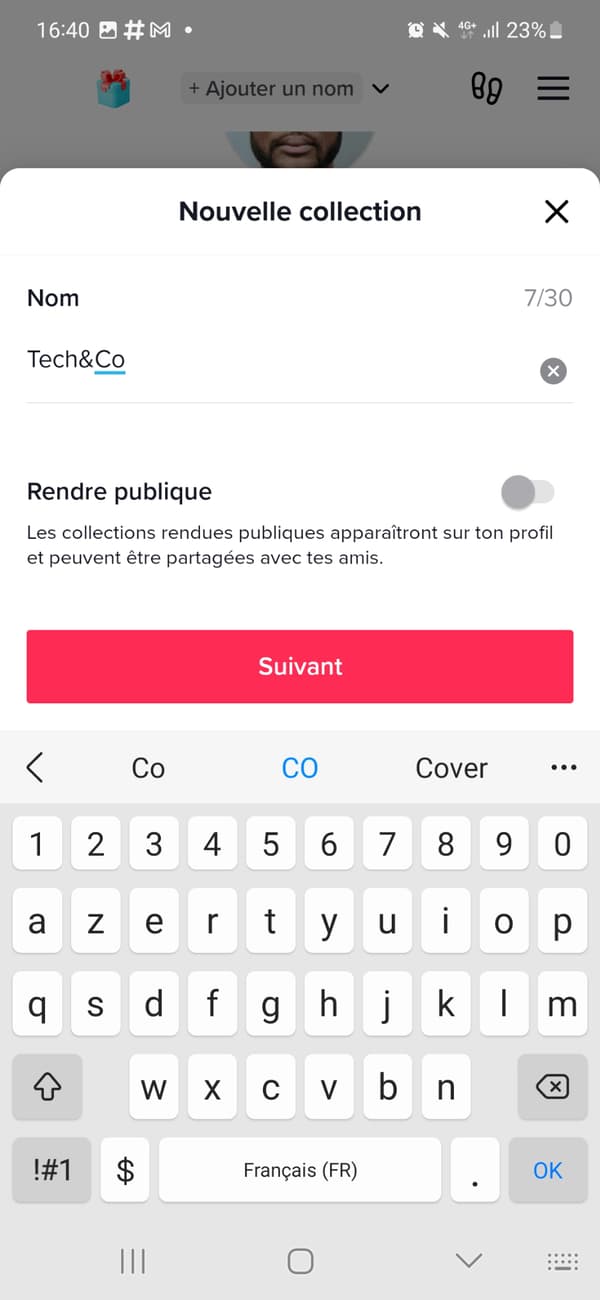
- Select the videos you want to add to your playlist and click “Add Videos”
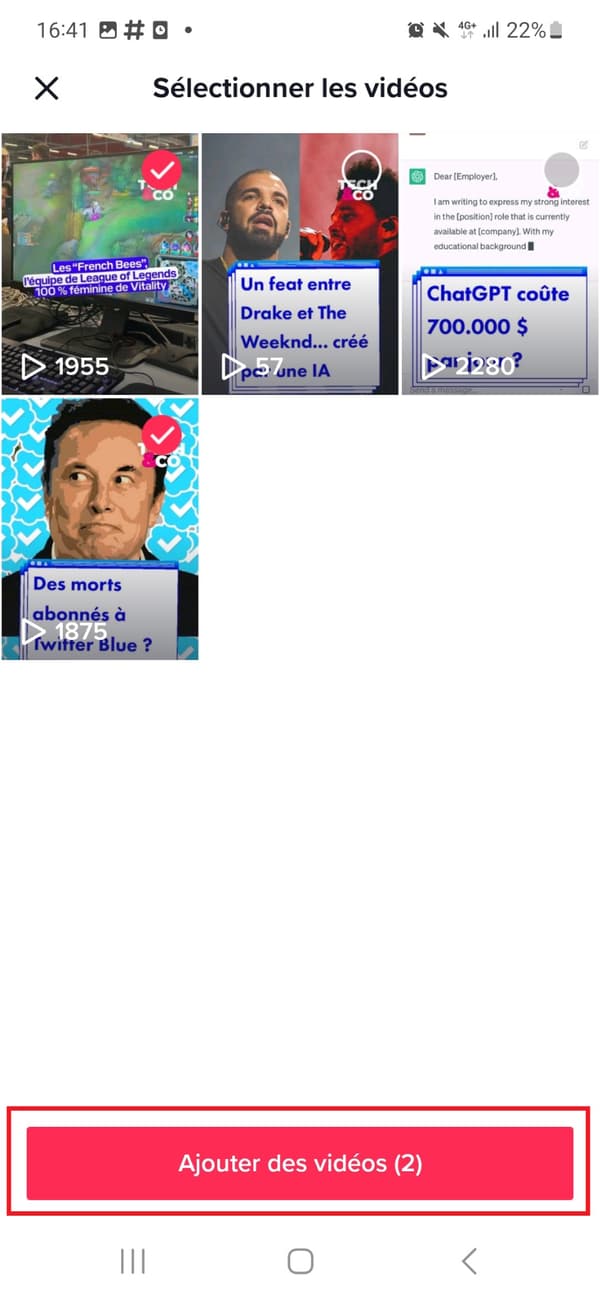


- Click “Manage Videos” to add, remove or move content to another collection

