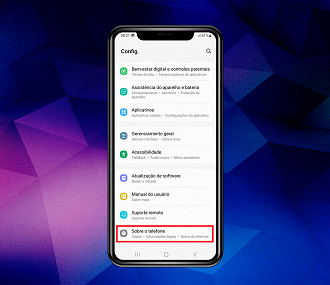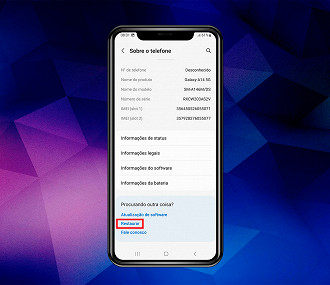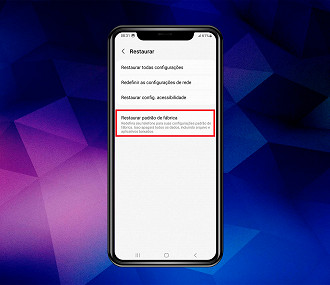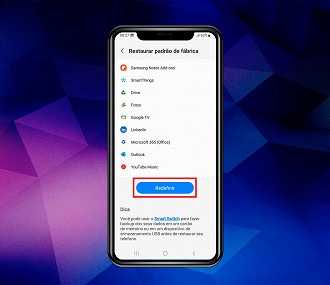Before selling or passing on your Smartphone, it is always recommended to format the device. This way, you ensure that the new owner does not have access to your data and photos. It is also recommended to carry out this formatting process after a few years of using the device or when there is too much loss of performance on the device.
This tutorial was made especially for the Samsung Galaxy A14 5G cell phone using Android 13 with the One UI Core 5 version, but it also works with practically all Samsung cell phones and also other brands, such as Xiaomi, Realme, Motorola, etc.
Necessary time: 3 minutes
Learn in this short tutorial how to access your Samsung settings and format/restore factory settings.
-
First of all, remember to save and back up all important information on your phone, as everything will be erased. It is also important to charge the cell phone to at least 50% battery;
-
Access the menu settings. You can do this through the notification center or through the application search bar itself;
-
Scroll down until you find the option about the phone. Access it;
-
At the bottom of the menu about the phoneclick in To restore;
-
Now on the Restore menu, click on Restore factory defaults;
-
Now scroll down and click on reset. Ready! Wait for the phone to be formatted.
How to restore factory settings
If you just want to restore the phone’s settings, but without deleting the files and accounts, do the same process, but in step 5 select restore all settings instead of Factory Reset.
Did you like the tutorial? If there is any problem, comment below and we will respond as soon as possible! We are always here to help.