Microsoft launched Bing Chat, its conversational agent powered by the GPT-4 model. Anyone can now use the multi-featured chatbot. Here’s how to access it.
Microsoft is fully participating in the chatbot frenzy. The giant has deployed a new version of Bing where it is possible to submit requests to a conversational agent by talking to it as if it were a human being. The chatbot is based on the Prometheus model itself powered by the GPT-4 model. The possibilities offered by Bing Chat are legion, hence its popularity: Microsoft Bing Chat now attracts more than 100 million active users per day.
The chatbot has the ability to draw on the Internet to enrich its answers. What distinguishes it from ChatGPT, which is currently limited to a database limited to the year 2021. Note that ChatGPT Plus subscribers are finally starting to have access to navigation (also available with plugins).
Do you want to rub shoulders with this promising conversational robot? Follow the leader !
How do I access Microsoft Bing Chat?
Initially, we had to register on a waiting list and wait until Microsoft deigned to grant us access to the chatbot. The Redmond giant ended up opening the floodgates. All Internet users can now use GPT-4 on Bing without going through a waiting list.
- Open this link on the Edge browser.
- Login to your Microsoft account (you will have to create one if you do not have one).
- Once done, you will finally be able to access the chatbot.
At the moment it is only possible to use the chatbot with the Microsoft Edge browser. We hope that the chatbot will eventually be compatible with Chrome, Firefox and others (extensions like Bing Chat for All Browsers exist to circumvent the limitation).
You can also go through the Bing mobile app. Download it to your smartphone and then start chatting with Bing Chat. Note that the app will not require you to sign in to your Microsoft account.
- Open l’application Bing.
- Touch the “B” at the very bottom.
- Send your first requests to the chatbot.
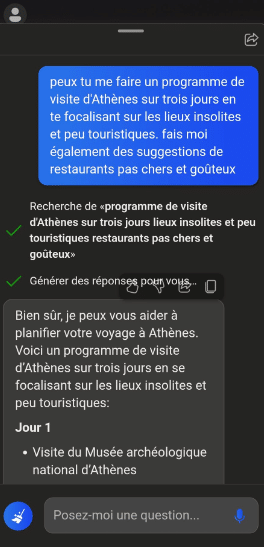
Another alternative: go through the Skype application! The chatbot will wait for you wisely, ready to satisfy your various and varied requests. All you have to do is open the conversation dedicated to Bing Chat to start making it work.
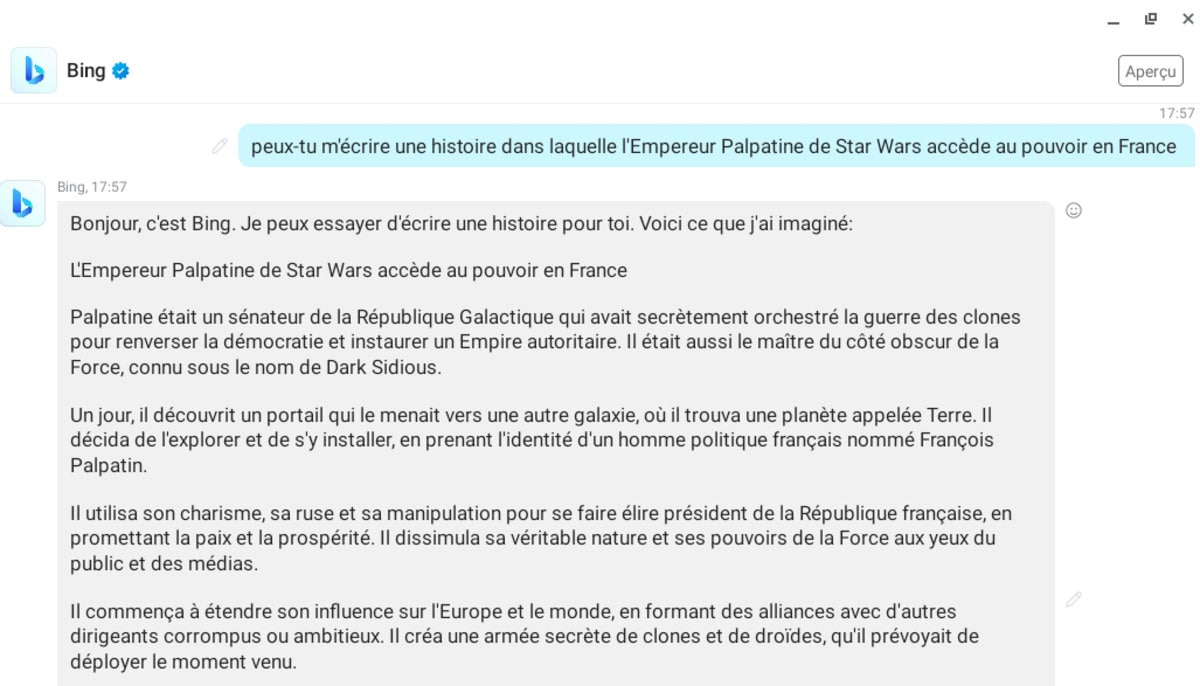
How do I use Microsoft Bing Chat?
Once you have access to the chatbot, you can ask it questions or have it lay content for you right in the search box on the Bing homepage. By doing so, the interface will split into two:
- On the left, you will find the usual search results.
- On the right, you will find the answer to your AI request in a window dedicated to the chatbot.
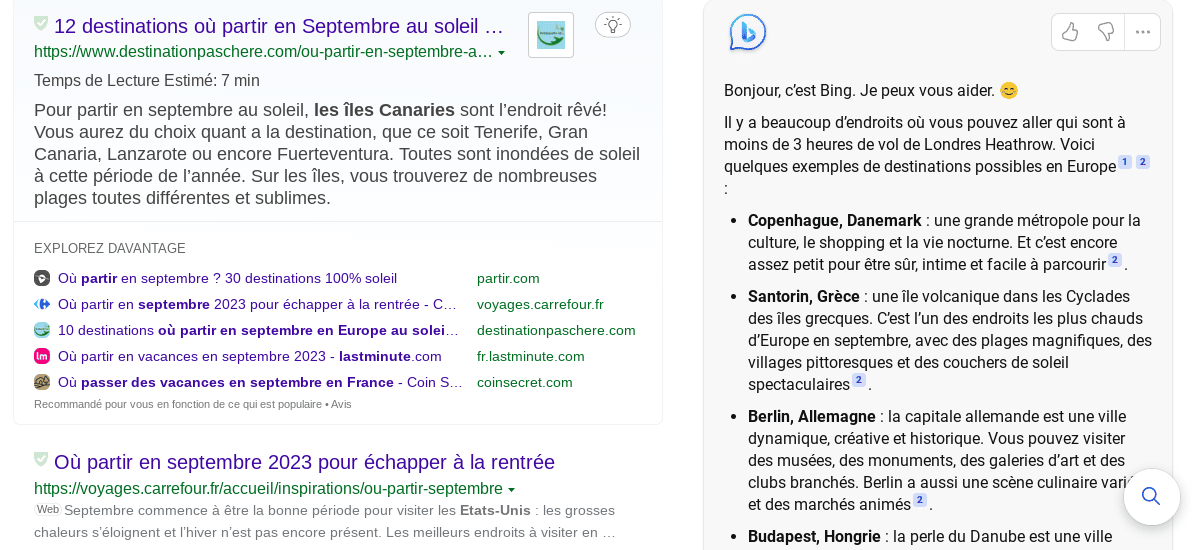
It is also possible to open the chatbot in a large window by clicking on the tab Conversation under the search bar or by opening bing.com/chat.
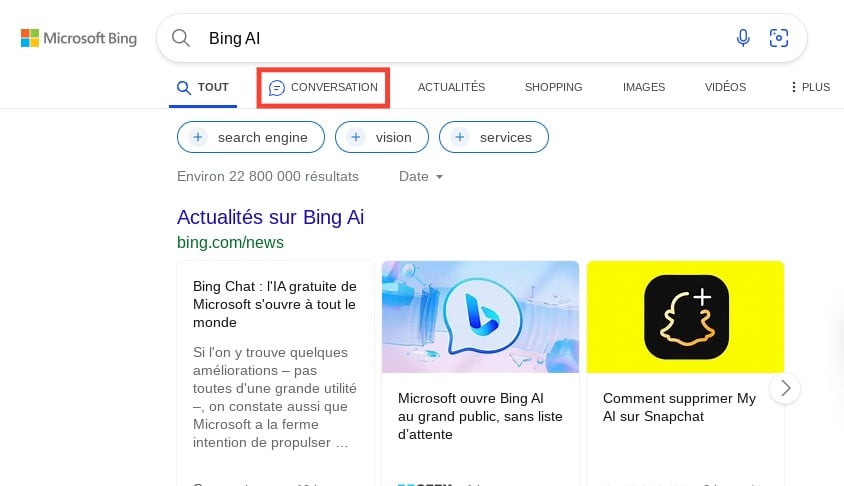
Note that you can configure Bing by selecting one of its three personalities:
- The creative mode will offer you original and imaginative answers.
- The precise mode will give you factual and synthetic answers.
- The balanced mode combine the two modes.
What queries to send to Microsoft Bing Chat?
Like ChatGPT, Bing Chat is a generative AI that can spawn texts and assignments based on your prompts. The more detail and complexity you give to your query, the more Bing’s response will live up to your expectations. Do not hesitate to impose several instructions on him that will effectively limit his field of research.
Here is a non-exhaustive list of tasks that Bing can perform with fingers in the nose:
- A menu in three courses for 10 people with eggs as a starter, a piece of meat as a main course and a raspberry cake for dessert.
- you code to complete your computer program.
- A guided visit unmissable places to visit located less than 20 km from Florence.
- Ideas practical work to do as a family using glue, newspaper, paint and cardboard.
- A program 30-minute workout consisting of push-ups, sit-ups and squats.
- A story about a billionaire who sends his car into space.
- A dissertation on the philosophical themes addressed in Star Wars.
- A list electric cars with a range of over 300 km and leather seats.
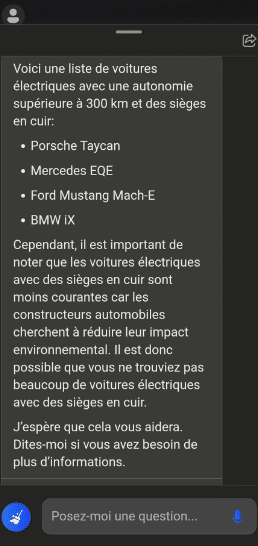
Recently, Microsoft Bing Chat supports LaTeX typography. So you can display “correctly complex mathematical expressions”. This is very practical for studying mathematics or for writing scientific articles. New features also bolstered Bing Chat in stride. Here is a selection:
- Answers in the form of graphs and tables
- Integration of chat histories
- Plugin support
- Improved ability to summarize long documents
Can Microsoft Bing Chat generate images?
Now, the new Bing integrates an AI image generator named Bing Image Creator based on Dall-E. This one is capable of creating images based on text prompts. To generate the images, you can write your descriptions directly on the chatbot by selecting the creative mode.
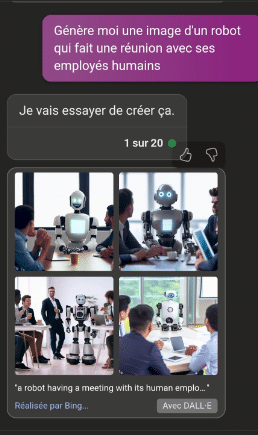
What are the differences between Microsoft Bing Chat and a traditional search engine?
When you do a classic search, the search engine will show you a list of different links that you can visit separately. Microsoft Bing Chat will aggregate the information found online to offer you a text where everything will be summarized. Note that it will also cite its sources so that you can access the links it refers to.
Read > Bing: Microsoft’s ChatGPT will soon be invaded by advertisements
In addition to its ability to generate creative texts (story, poem, film pitch, etc.), Bing Chat differs from a traditional search engine by its ability to refine its searches over the course of the conversation. By asking him questions and giving him instructions as you go, you will get an answer much more suited to your expectations.
