Since 2015, Valve has implemented a refund system for games purchased on Steam. Only, its rules are not clear as well as the support page. Luckily we’re here to tell you everything you need to know to get your money back.
Gone are the days when you had to go to a store to buy a video game in a box from a human behind a counter. Long gone are the days when certain games lured the innocent video game player with a superb jacket in the stores, before appearing on the screen like an infamous dung. Valve put an end to those not-so-good old days, by offering Steam, the famous digital store that would turn the entire video game industry upside down in 2003.
Among the innovations made by Steam, the ease with which it is possible to get a refund for a game. Who has never rushed to a game when it was released and then regretted its purchase? Whether it’s because it runs badly on your PC, it didn’t live up to what you expected, or you just don’t like its gameplay, this tutorial is for you.
What is the refund policy on Steam?
Nowadays video game demos on PC are more and more rare and it is often the public beta or the early access which serves as a test for the players. However, it is not uncommon to miss the boat and not have been able to try the game in time. Steam’s refund policy precisely meets this need: you can test a video game for up to 2 hours and Steam guarantees the refund.
However, you will have to keep in mind the date on which the game was purchased. Indeed it must have been purchased less than 14 days ago. Once the game is purchased, you should not wait too long to try it, otherwise you will no longer be able to claim a refund if it is not up to scratch. So there’s no point in trying to get a refund for games you bought years ago that you forgot about in your library.
- Meeting on the Steam support site and login to your account. Or click on “Help” at the top left of the Steam application and then on “Steam Support”
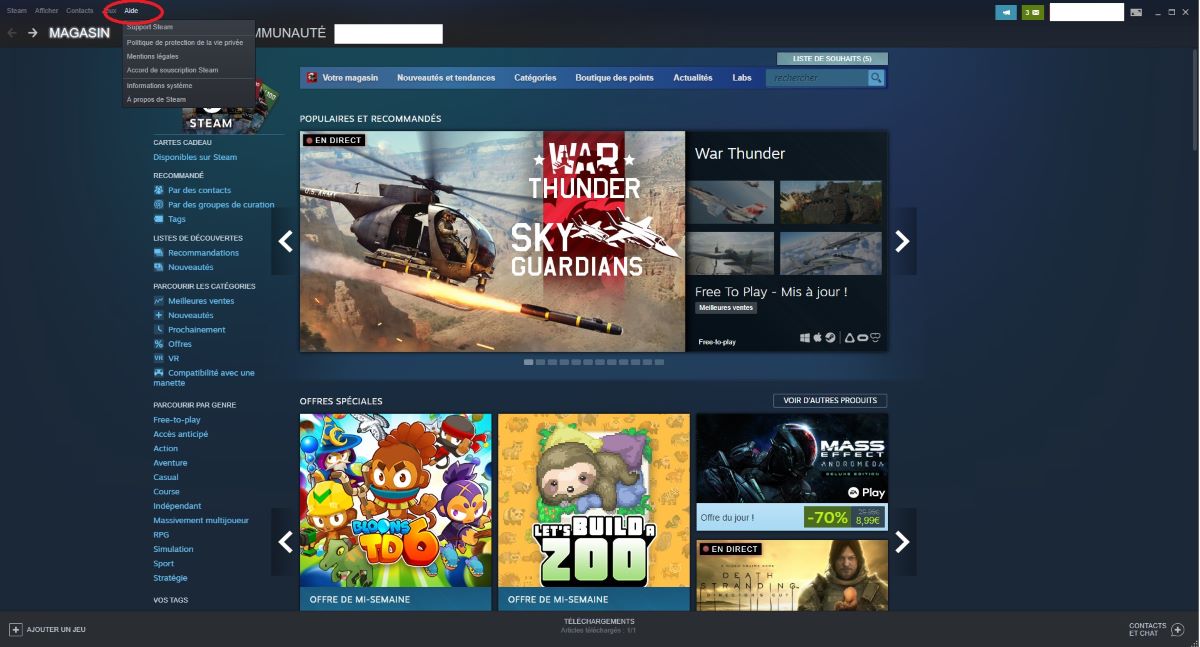
- Click on “Purchases”.
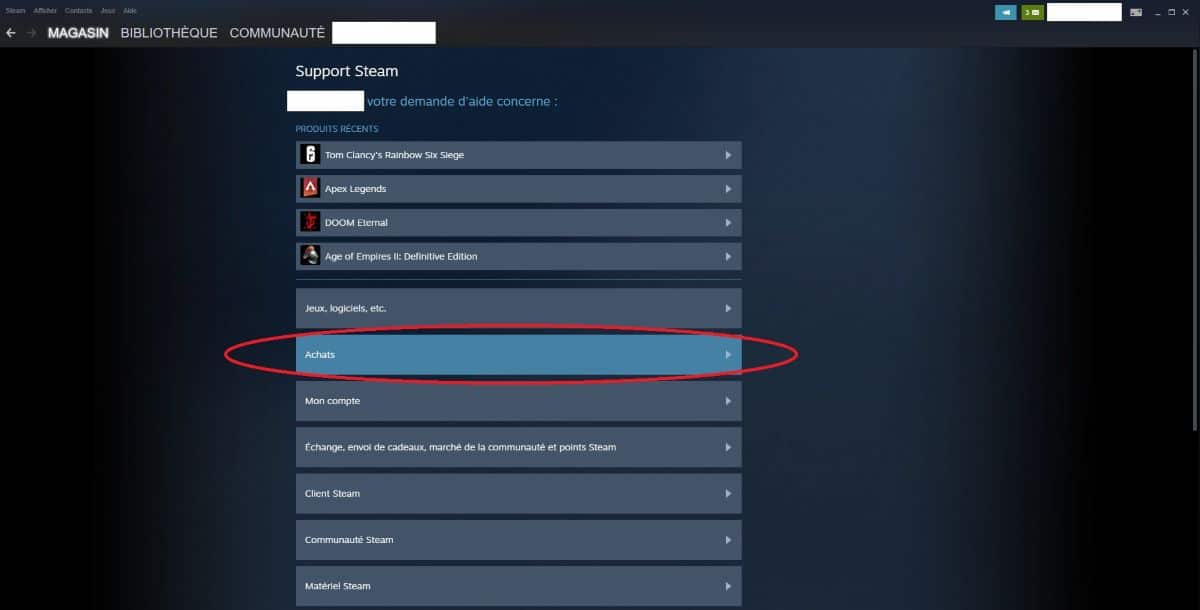
- Click on the game for which you wish to request a refund. If you don’t see it, it means it has passed the refund deadline and is therefore no longer eligible.
- Choose a problem you are having with the game. You can click on any problem even if it is not your case, it does not a priori matter.
- Complete the form, then send your request.
- In the drop-down menu, specify that you want to be reimbursed via the payment method you used, because Steam offers its default wallet.
- Normally you will receive a confirmation email indicating that the request has been sent.
Once the request is submitted, all you have to do is wait. Your request will need to be verified and Valve says the process may take up to seven days. You should receive another email once your request has been validated for reimbursement.
What to do beyond the 14-day refund limit?
L’hope is always allowed if you have exceeded the 14 days following your purchase. A priori, you can no longer claim it, but Valve specifies that it takes into account certain requests even if they do not meet the conditions mentioned above. We don’t know what the valid reasons are, but many players on Reddit report that they were able to recover their money. One of them writes: “I tried with Resident Evil 4, Resident Evil Revelations, Devil May Cry Complete Pack and Prison Architect and managed to get all my money back within hours. I bought them all over a month ago. For now, the only thing I’m waiting for is money, but it’s going to take time.“So everything is allowed.
On Steam, 2 hours of demo, no more
Pay attention, the game counter on Steam is working when the game is started. Unlike World Of Warcraft where you have to be active for the hours to be counted, the platform counts the hours when you click on the “play” button on Steam. A user reports on the Steam forums that he exceeded the maximum two hours when launching The Elder Scrolls Online, which has the particularity of having a launcher dedicated. This one explains that once the game was installed through Steam, he had to update the game through a 38GB patch.”And this patch is done via the launcher. So even before I could start the game, I had easily exceeded 2 hours. (I left it overnight actually)” he explains. It’s deeply unfair, but the system is designed that way. So if you have in mind to test a game to get a refund, watch the counter!
Similarly, quit the game as quickly as possible. Good old alt-f4 is your friend: it will save you from spending long minutes in menus trying to quit a game that asks you three times if you are sure to return to office. If the fateful limit of 2 hours is crossed because a devious menu held you back, the regret will be all the more bitter.
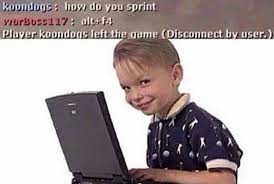
Also, be sure to check once you’ve quit a game that Steam doesn’t consider it still running. Indeed, the processes sometimes do not close correctly and the platform considers that the user is still in play.
You can request a refund at any time for a pre-ordered game that is not yet available. It will probably be automatically accepted, since you haven’t even tested the game.
If the game is already released, the mechanic is exactly the same for other games. Thus, the start of the 14-day countdown begins as soon as the game is available for download on Steam.
Be careful if you’re going on vacation and you won’t be able to test a pre-ordered game within 14 days of it becoming available. It may then be better to cancel the pre-order in this case, because after the deadline you will no longer be able to get a refund.
Can we get a refund for a game purchased elsewhere than on Steam?
Steam allows users to activate CD keys purchased outside of its store to add games to its Steam library. Historically, this possibility was used for CD/DVD keys, when the player had a physical copy of a game and wanted to save it in his Steam library.
For a few years, it has been possible to buy keys at a reduced price on sites such as Green Man Gaming, Humble Bundle or InstantGaming. These keys can then be activated on Steam to get the game. these purchases will not be refundable through Steam. If you wish to be reimbursed, you will have to contact the site on which you bought the key, and we wish you good luck given the non-existent after-sales service of this type of site.
Are DLCs and downloadable content redeemable on Steam?
In addition to Steam games, refunds are also available for other items, including downloadable content and in-game items such as skins and others lootbox.
As with games, you have 14 days to request a refund for a DLC or expansion, provided you have not played the game to which it relates for more than two hours since release. purchasing the DLC.
When it comes to in-game content like skins, the rules are a bit different. If it’s a Valve-developed game like Counter-Strike or Team Fortress 2, you have 48 hours to request a refund for in-game purchases, provided the purchase hasn’t been altered. , used (for example by opening a lootbox) or transferred. The rules for games from other developers differ according to their own settings.
Is there a limit to the number of redeemable games on Steam?
No, you can request as many refunds as you want through Steam, but if Valve finds that you are abusing the system, they may remove your right to request refunds in the future. So don’t challenge yourself to try all the games available on Steam and you should be fine.
Can we get refunds for games offered via Steam?
It is possible to request a refund for a game offered on Steam. You must meet the same conditions first, i.e. not have played it for more than two hours and have it on your account for less than 14 days, but if so, you can request reimbursement.
If you request a refund for a game that a friend gave you, the funds will be returned to the credit card used during the purchase. It is therefore not possible to be discreetly reimbursed for a gift: you will have to ask this friend for another gift or to transfer the sum to you.
What happens if I repurchase a game refunded by Steam?
Valve saw the clever little ones coming who imagine being able to play 2 hours on a game, get a refund, then buy it back to repeat the same operation over and over again. Indeed, the game time is counted down even if you do not have a game. If the game is redeemed on an account again, the timer will resume where it was previously left off. Bypassing the system put in place by Valve is therefore not an option.
What to do in case of ban on Steam?
Valve has a strict policy regarding refunds for banned players. If you have been banned by the VAC (Valve Anti-Cheat System) system on your account or on a particular game, you will not be able to obtain a refund for this game. And that’s good for you!
