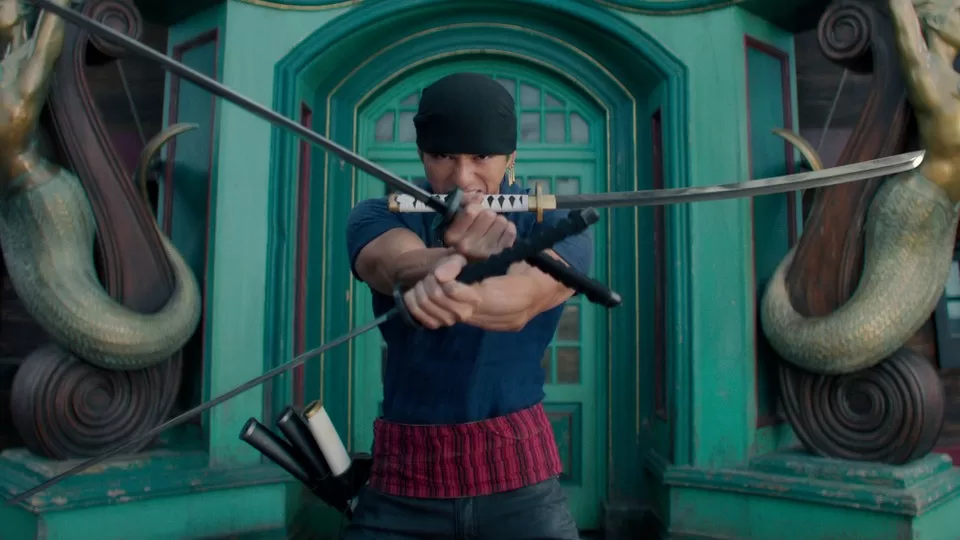Google Clock doesn’t usually gain new features. However, recently there was an update that brought the ability to record your own alarm sounds. The information was reported by the 9to5google website, where it is said that user Mishaal Rahman said that the novelty appears to be rolling out to Pixel phone owners via a server-side update.
The Google Clock custom ringtone creation feature arrived in version 7.3 of the app and allows the user to record audio and create their own ringtone for alarms or the countdown timer. With this, people will have one more ringtone option, in addition to the standard audios, the Calm app sounds and the songs from YouTube Music and Spotify.
Some Google Clock app users have reported that the audio recording feature for ringtones is appearing on non-Pixel phones running custom operating systems like Lineage OS as well.

How does the function of recording ringtones in Google Clock work?
When accessing the ringtones section of an alarm or countdown timer, the option “recorded sounds” with the “record new” button will appear just above “your sounds”. If you don’t like a recording, you can delete the audio.
Release and availability
For now, the touch recording feature is only available for Google’s Clock app for Pixel phones and custom operating systems (Lineage OS). However, it may be that other Android smartphones also receive the news. If this happens, be sure to comment below reporting your experience with the feature!