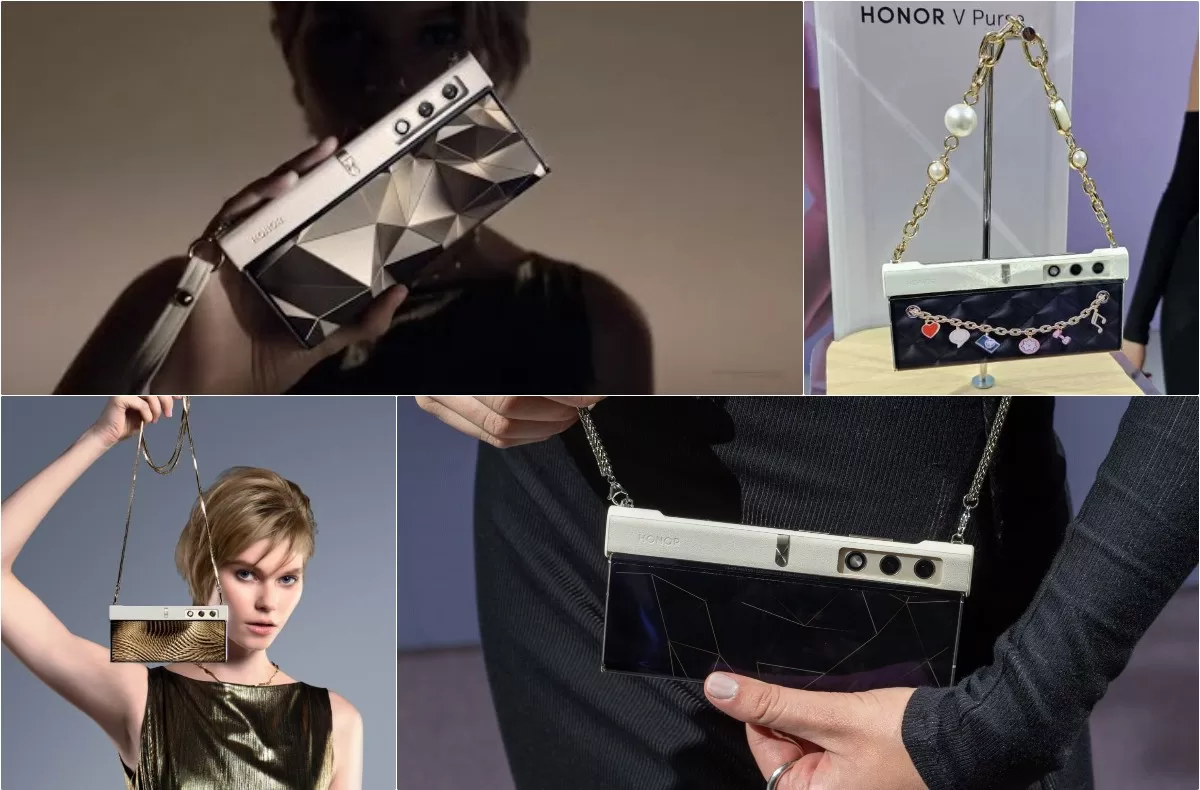Thanks to the new features deployed by Chrome, Google can improve the performance of your PC or your battery. Here’s how to take advantage of these new web browser features!
Do you think your Chrome browser is too slow on PC? Google is rolling out Memory Saver Mode, a feature that was announced in December 2022 for Windows, Linux, Mac, and Chromebooks. Not to mention battery saving for laptops and Chrombooks.
But what are the concrete additions of these novelties which notably allow your browser to be faster?
To read > Google Chrome 110, first version of the browser incompatible with Windows 7 and Windows 8
How to Enable Memory Saver on Google Chrome?
To activate Memory saver, nothing could be simpler. Just go to Google Chrome settings and then go in the tab Performance. Then enable the feature.

As Google explains, this allows Chrome to free up ” memory in inactive tabs so that active tabs can “ use more resources “. Inactive tabs become active again when you view them.
When you return to a tab that was inactive, Google Chrome let you know through a message. What to have a better look at the performance management of Memory Saver.

Of course, you can add exceptions so that certain sites always remain active. A welcome option to better manage the performance of Google Chrome.
How to save battery in Chrome?

If you have a laptop and/or a Chromebook, Google Chrome allows to save battery. There are two options, to access it you must type one of the codes below in your search bar:
- chrome://flags/#battery-saver-mode-available
- chrome://flags/#high-efficiency-mode-available
The first is to enable Chrome’s battery saver when your battery is at 20% and the second launches the function when the PC is disconnected.
To save your battery, Chrome “ limits background activity and visual effects but also the frame rate of your videos. Ditto for the video game, smooth scrolling and animations.