It can happen that videos are blurry or pixelated when posted on Instagram. Find out how to avoid this little annoyance.
Whether it’s for making Stories or directly on your profile, Instagram’s default settings do not allow you to post videos of optimal quality if you are not connected to a Wi-Fi network.
Because, like WhatsApp, Facebook’s social network compresses them so that users can quickly share their content, even if their connection to the network is poor. However, there is a simple way to circumvent this inconvenience.
Publish videos in high quality: how-to
- From the home screen of the application, access your Instagram profile by clicking on the icon at the bottom right
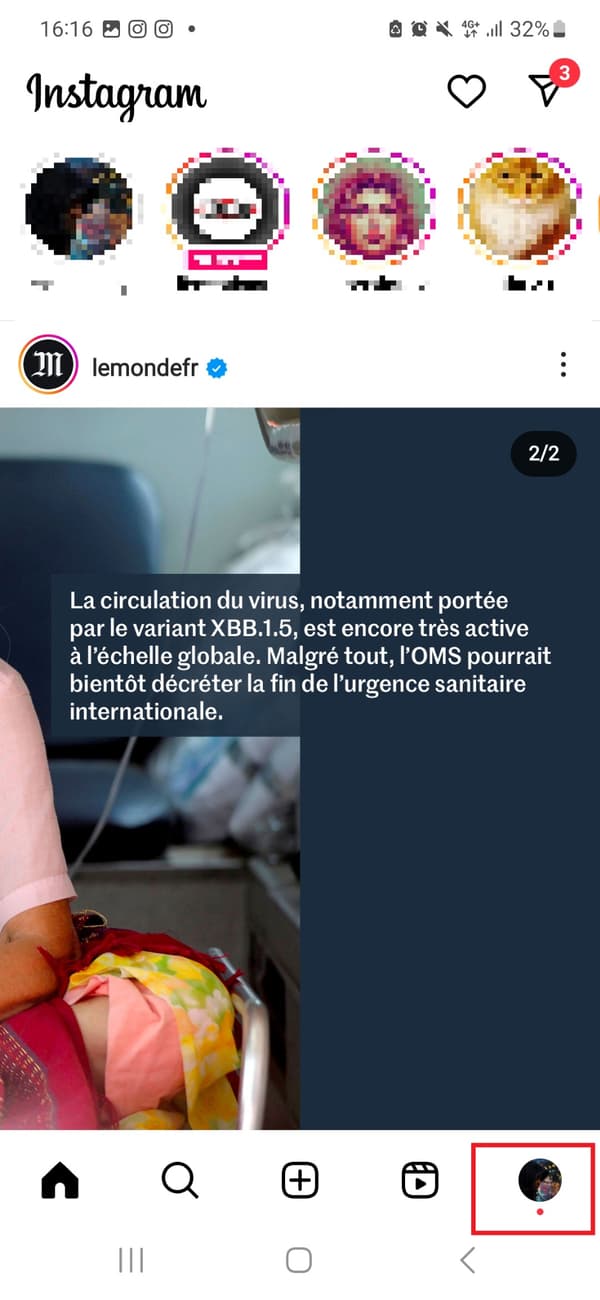
- Click the three-dash icon in the top right

- Go to the “Settings” menu
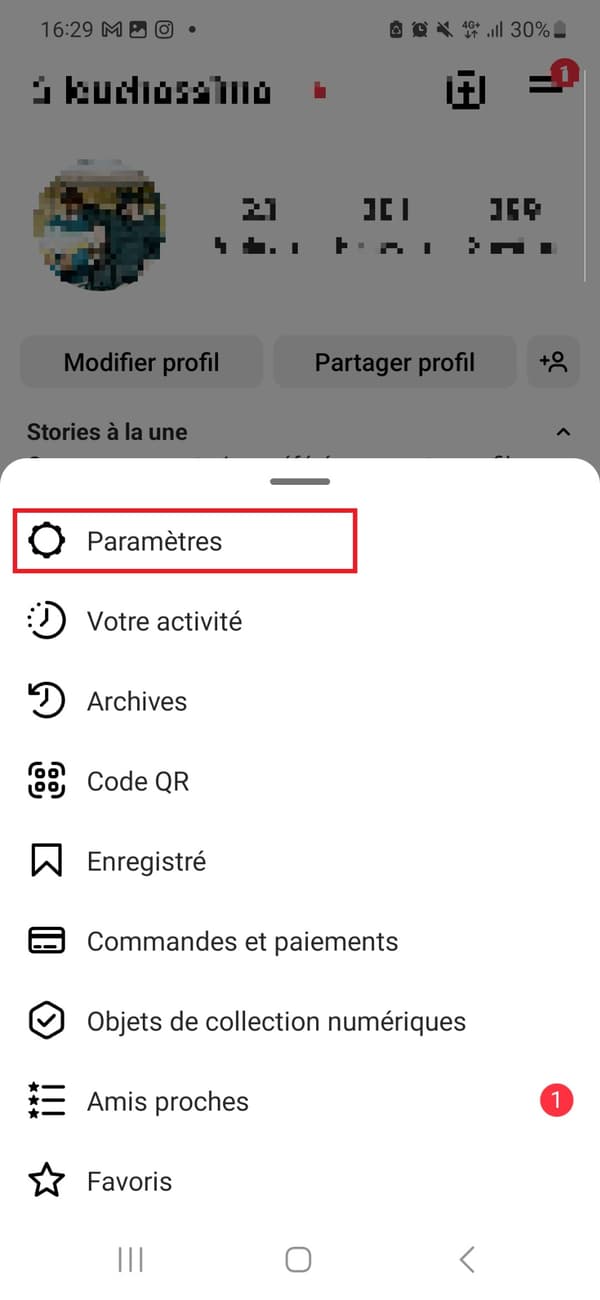
- Go to the “Account” tab
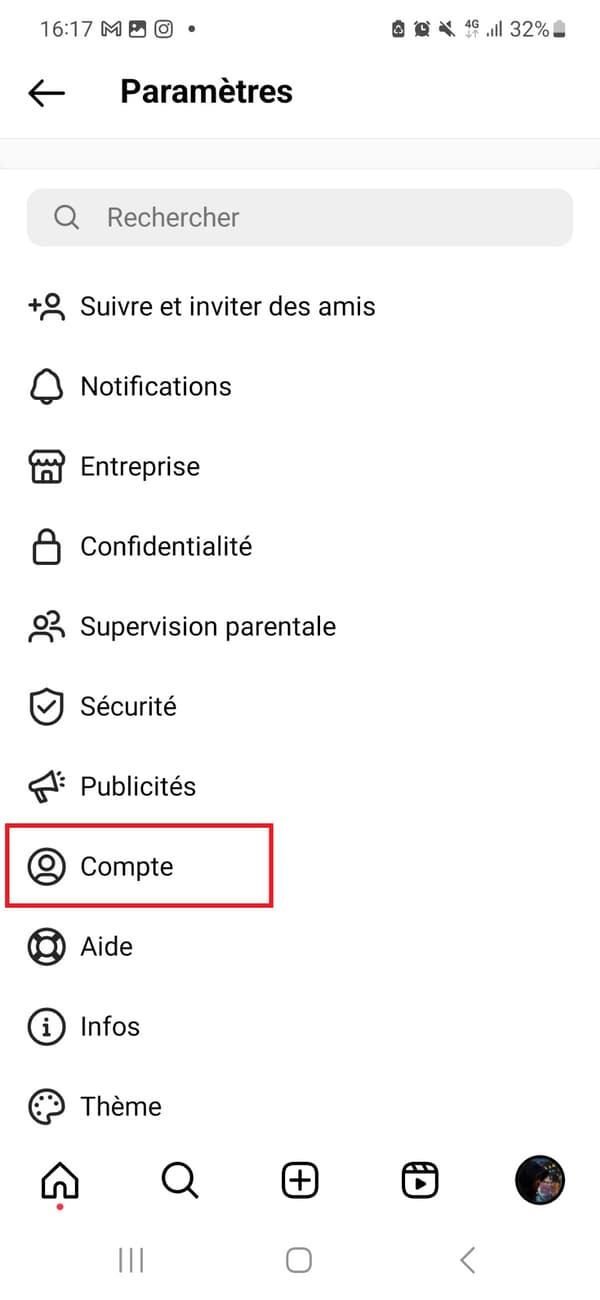
- Click on “Cellular Data Usage”
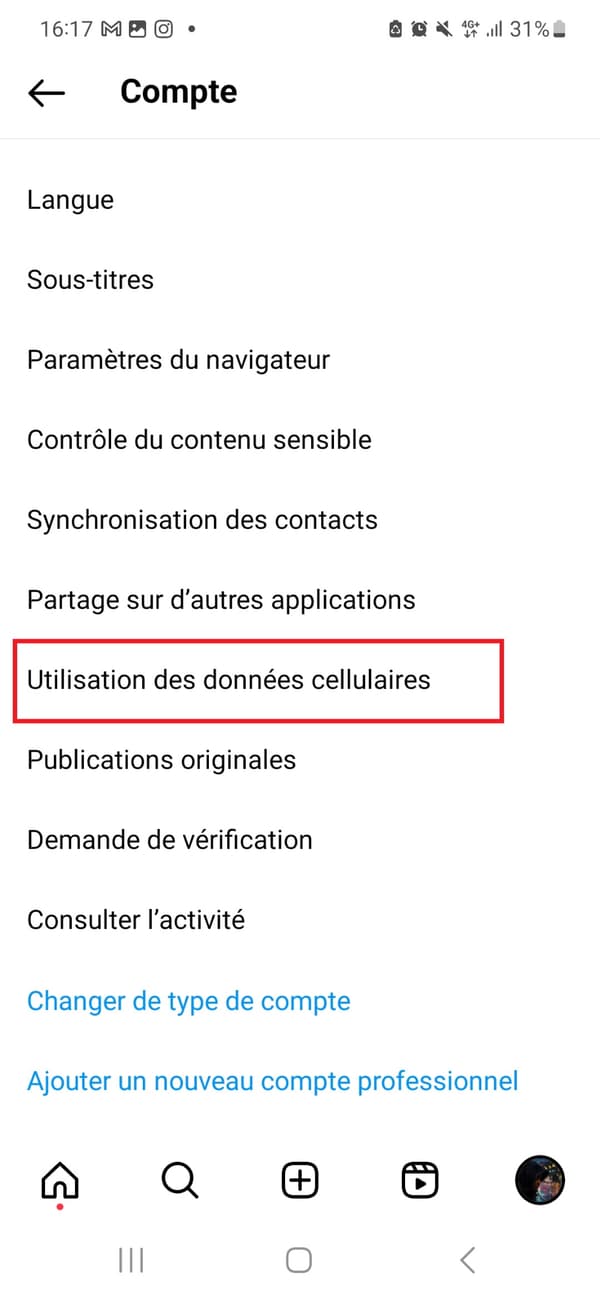
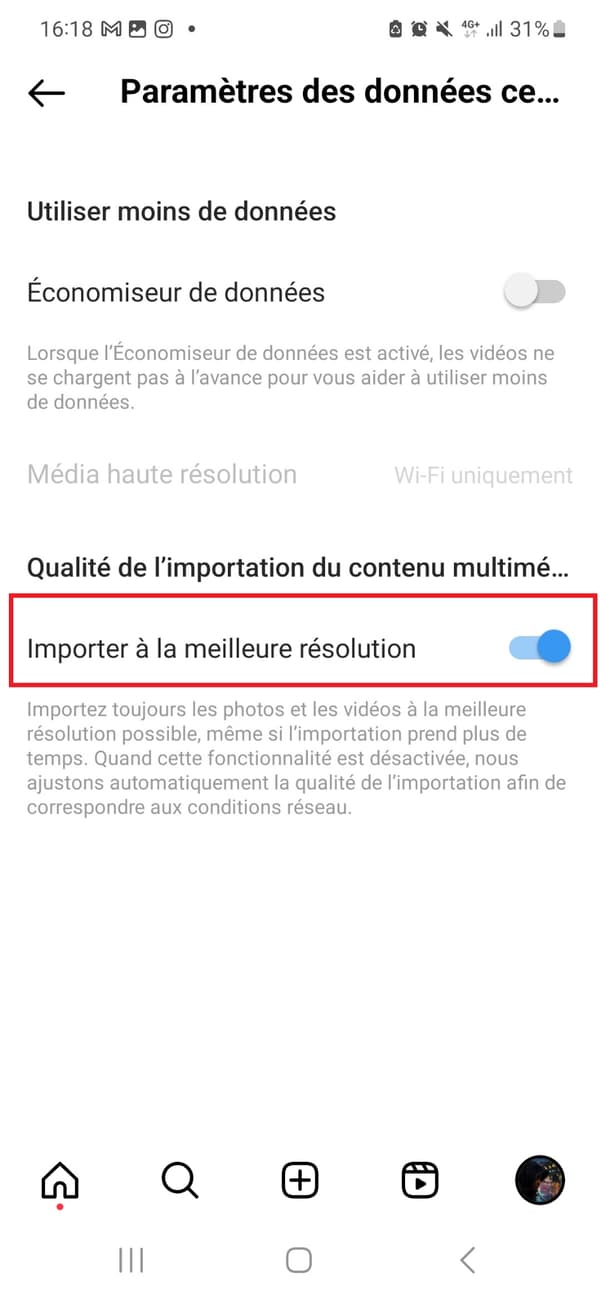
- Enable the “Import at best resolution” option
