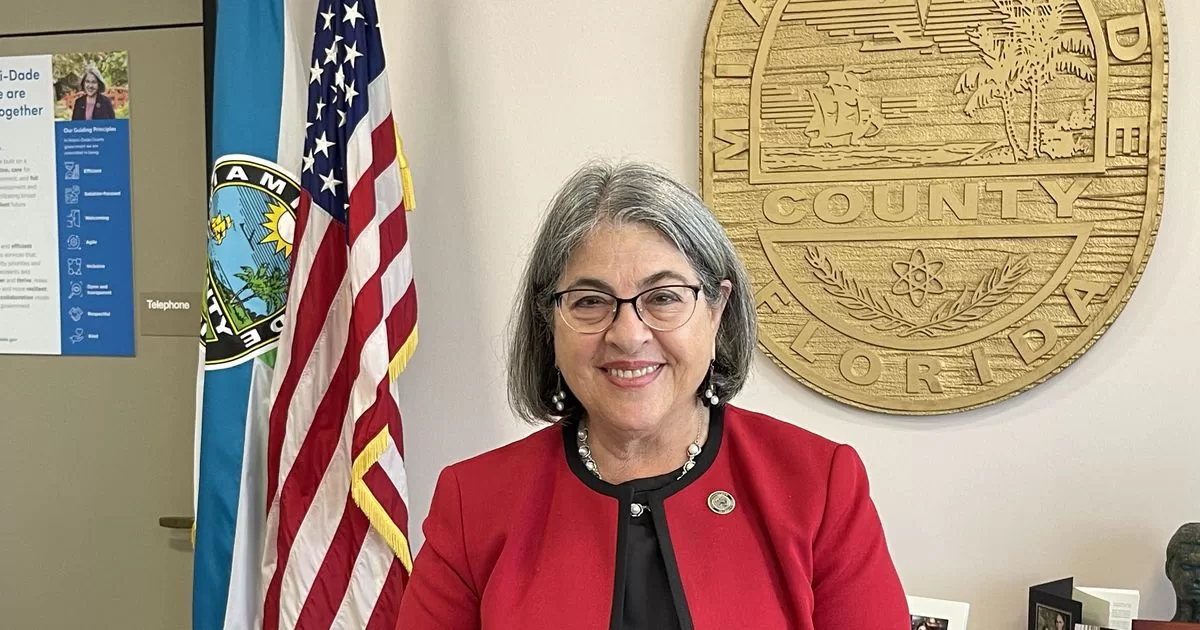Leave a list in Twitter it is not such a simple task: the social network does not offer a way to remove your account from the selection made by another user of the platform. The solution, although very extreme, is to block the account that created the list.
When you block a profile, the person cannot view your tweets, send you private messages or add your account to any lists. This measure is useful for controlling the exposure of the account itself, limiting the reach of publications to people who do not follow you.
What are Twitter lists?
The lists are customizable feeds for Twitter: it is possible to create groups with up to five thousand accounts and access a timeline with only the tweets of these profiles. Unlike the “For you” tab of the social network feed, this function only allows you to see tweets from selected accounts and in chronological order.
The resource is often used to segment the feed by themes, such as a list of portals on a subject or an option to see what close friends publish on the platform. Users can follow public lists created by others on the social network.
How to know which lists you are on
When someone adds you to a public list, Twitter sends you a notification. Also, there is a way to check all the other apparitions:
- In the Twitter side menu, access “Lists”;
- Select the three-dot icon in the upper right corner of the screen;
- Press “Lists you are in”;
- Check all listings.
How to Unsubscribe from an Unwanted Twitter List
- Open the list on Twitter;
- Select the three-dot icon next to the cover;
- Press “Block”.
In the social network settings, you can see all the accounts that you have blocked.