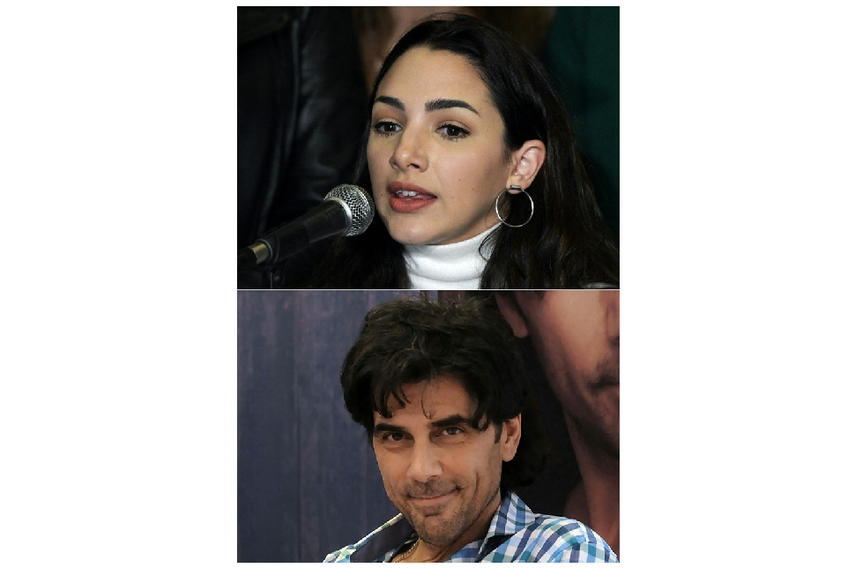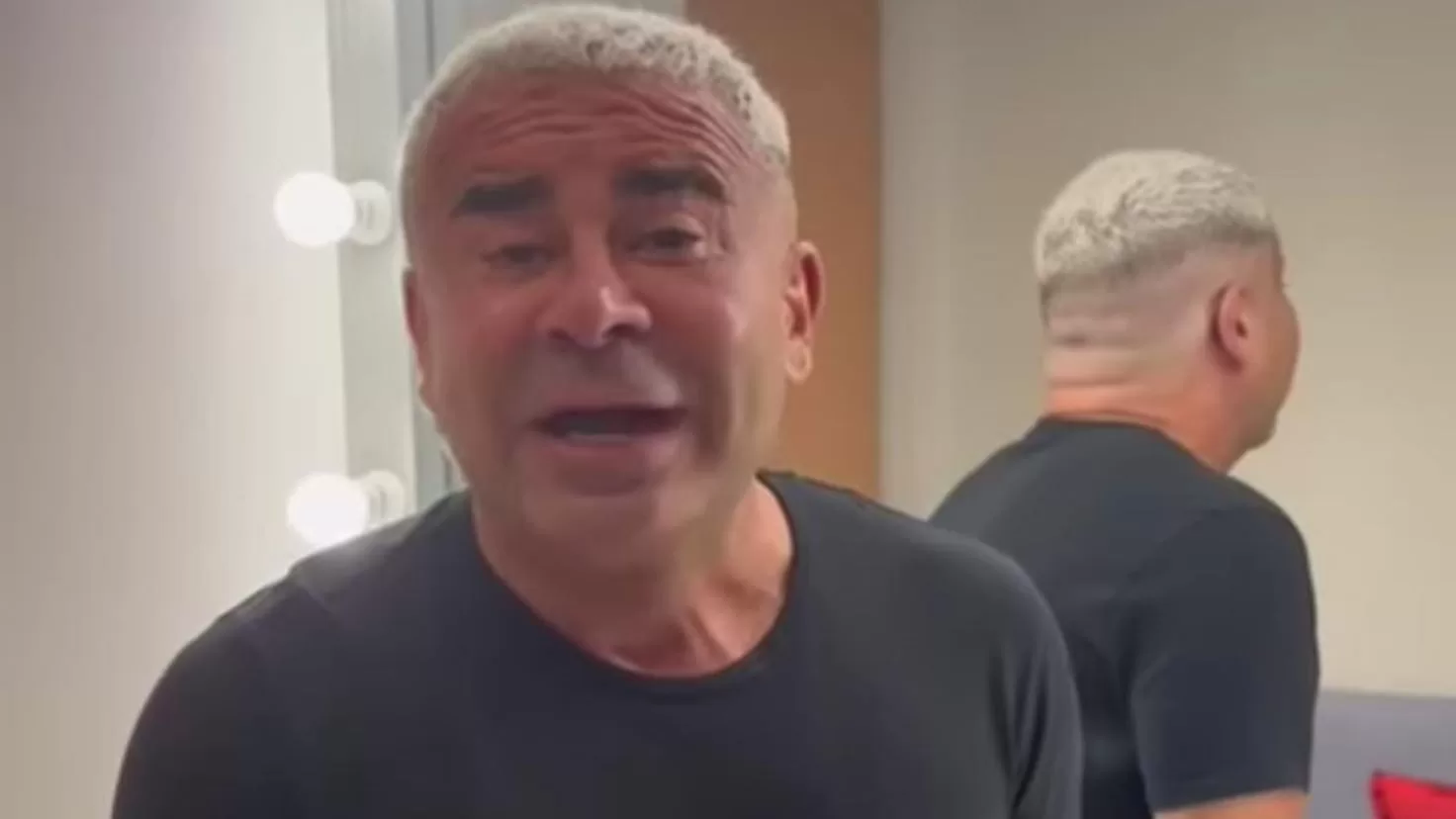Berlin.
Millions of computers running Windows 8.1 and Windows 7 will soon be surfing the web unprotected. This is how the switch to Windows 10 or 11 works.
A large number of PCs and laptops in Germany could become a real security risk from next week. Because the technical support for the older operating systems ends on January 10th Windows 8.1 and Windows 7 final. Manufacturer Microsoft then provides updates for the last time for computers with these Windows versions vulnerabilities against attacks by third parties, for example through manipulated websites or fraudulent e-mails.
Windows 8.1 and Windows 7: Experts strongly recommend switching
The deadline has been known for a long time. Nevertheless, many users have still not followed the advice of experts and have switched to more up-to-date Windows variants such as Windows 10 or 11 switched.
We explain which users are affected, which Windows versions are now the safe choice and how transition succeed in simple steps.
How common are outdated Windows computers still?
From 100 computers in Germany with Windows operating system The future obsolete Windows 8.1 is still running on more than two devices. The market share in December was 2.16 percent, according to the Statcounter portal.
But that’s not all: More than twice as many Windows computers and laptops (4.42 percent) are even running with the much older ones windows 7. This has not received any security updates for private users for three years. Taken together, more than every fourteenth computer with the Microsoft operating system could soon be insufficiently protected on the Internet.
The number may not sound alarming, but: From a total of just under three million In Germany alone, expert Thorsten Urbanski from the security company ESET assumes that there will be insecure Windows PCs in the future, as he estimated to the German Press Agency – around 1.7 million computers with Windows 7 plus around one million with Windows 8.1.
Continue to use Windows 8.1: A risk for me and others?
Who with his outdated Windows PC continues to surf the Internet and engage in mail traffic not only endangers their devices and personal data, but also becomes a risk for the vast majority.
“The insecure Windows computers are ticking time bombs,” said Urbanski. For cybercriminals, these computers are easy targets to attack. “A known and unclosed security gap is enough – and in the worst case the computers are open like a barn door.” Personal sensitive data such as photos, documents or bank details on the device are therefore constantly at risk.
But not only that: once brought under control, intruders use it again and again unprotected computers systematically in order to remotely abuse them en masse as senders of malware or spam e-mails. “I strongly advise switching to the latest Windows versions,” said Urbanski.
Switching from Windows 8.1: What options do I have?
There are two possibilities: Many computers with Windows 7 or 8.1 are getting old in terms of performance and battery acquisition together with the current Windows 11 could be worthwhile.
Owners who are still satisfied with their PC or laptop can switch to Windows 10 free of charge, which according to Statcounter runs on three out of four computers in this country. The change to the youngest would also be theoretical windows 11 possible free of charge, but is likely to fail due to the high minimum requirements for device performance. It is not supported on almost all devices released before 2017.
No new license needs to be purchased for both changes. Your own Windows 8.1 license key is sufficient. The 25-digit code can usually be found on a sticker on the computer housing.
Windows 10: How can I switch to the secure version?
Practical: windows 10 is comparable to Windows 8.1 in appearance and operation and requires little getting used to. The change isn’t rocket science either. Manufacturer Microsoft also guides those with less technical experience through the process in an understandable way.
Before the so-called upgrade on the newer Windows, experts recommend backing up personal data on a storage medium outside of the computer: for example on an external hard drive, a USB memory stick or by uploading it to a cloud storage provider. As a rule, however, all data and settings are automatically transferred during the upgrade.
Then you download the Microsoft website Windows 10 Update Assistant down. You start this with a double click on the symbol and follow the instructions.
As an alternative to an upgrade, Windows 10 can also be completely reinstalled. However, all data on the hard drive will be deleted and the PC or laptop will be set up again practically clean. As a result, the system can sometimes run more smoothly than before. By the way: Windows 10 will be supported by Microsoft until October 14, 2025 provided with security updates.
Does it work Change to a new Windows not due to the weak computer performance, those affected can switch to an alternative operating system such as Linux or Chrome OS from Google as a last resort.
More articles from this category can be found here: Life