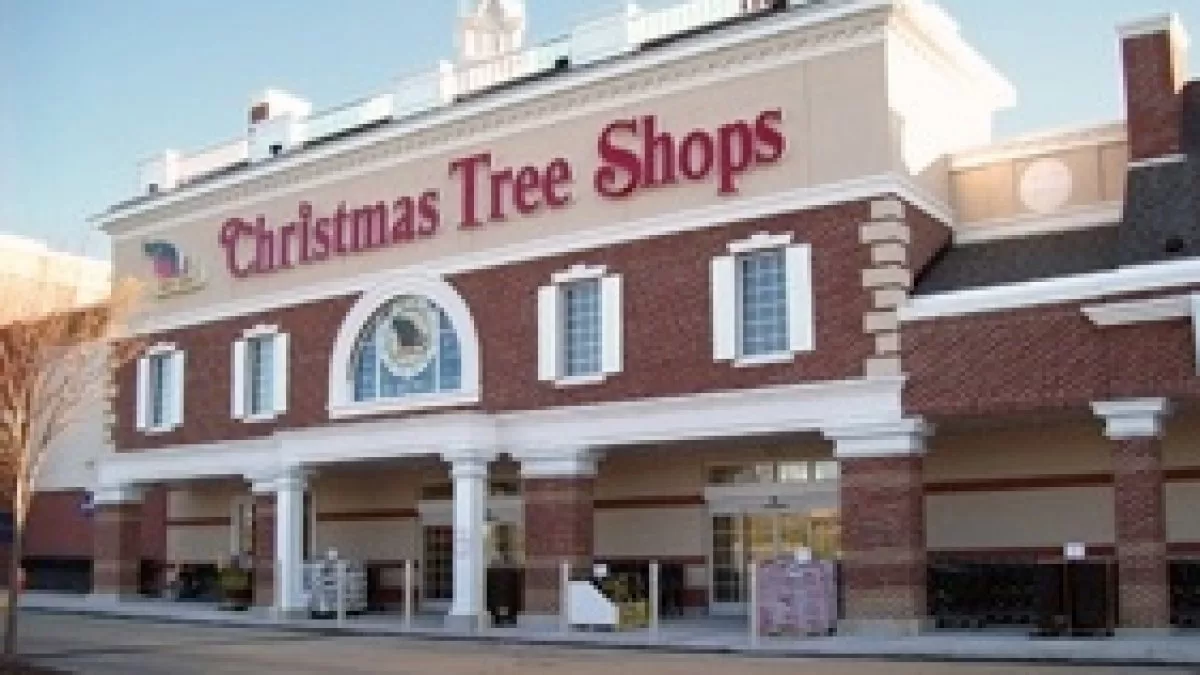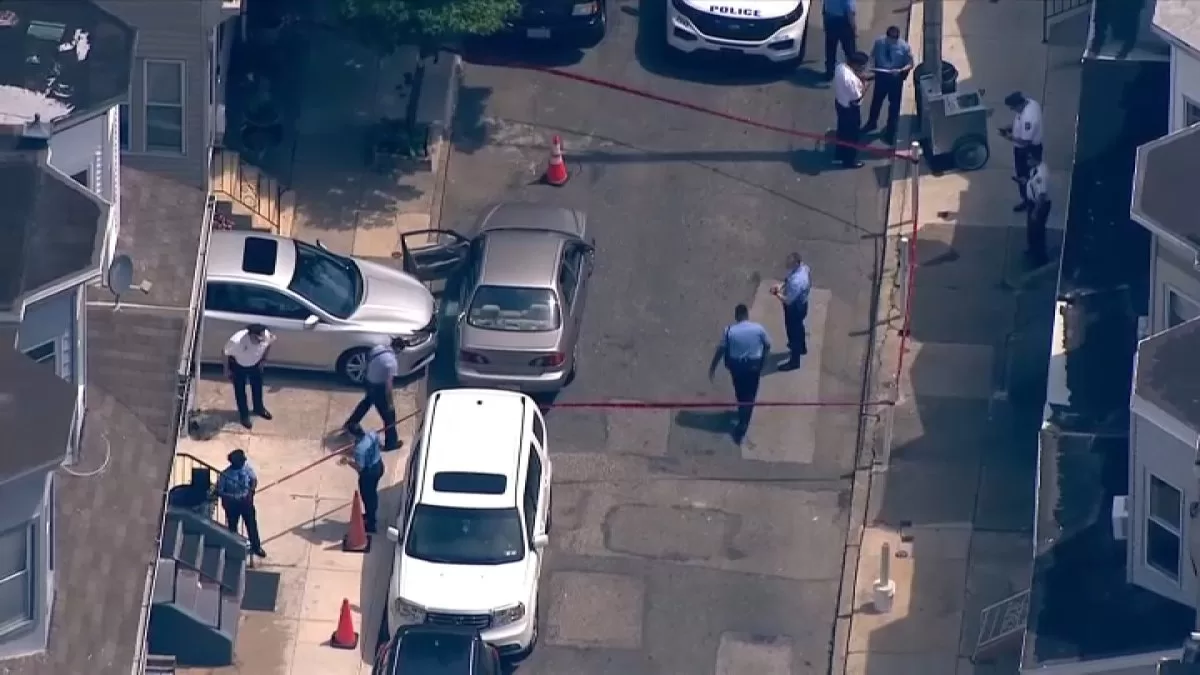JBL isn’t well known for its gaming accessories, but the JBL Quantum headset line is there to make its mark. The JBL Quantum 810 Wireless model is the second most powerful of the family so far, promising active noise cancellation (ANC), Hi-Fi sound, Bluetooth and LED lighting.
Does the JBL Quantum 810 Wireless fulfill its promise and live up to the suggested price of R$ 1,499? I tested the brand’s wireless gaming headset and tell my impressions in the next paragraphs!
? Check offers for the JBL Quantum 810 Wireless in Magalu
? Compare Quantum 810 prices on Zoom
construction and design
Visually, the Quantum 810 Wireless ticks all the boxes for a gaming headset: the construction is all plastic, and while the headband padding isn’t the softest, you can see JBL’s zeal in designing a lightweight, robust, and comfortable device. .
Of all the gaming headsets I’ve ever used, the JBL model was certainly one of the most enjoyable over long periods. The adjustable temples have six levels of setting, which should be enough for most head sizes, and the ear cup pads are quite soft, although they do get a little warm in the ear area.
Another differential of the Quantum 810 is the LED lighting, which brightens part of the shells. You can change the combination of colors in the JBL software — which I’ll talk about below — and the result is very beautiful. It is worth remembering, however, that keeping the lights on consumes more battery.
Interaction and connectivity
The Quantum 810 also differentiates by the number of available buttons and connections. Only through the shells, you can turn on the headset, pair, control volume, noise cancellation and microphone use, in addition to defining whether you prefer the phone to focus on gaming or chatting. In addition, we have USB-C and 3.5 mm inputs.
A cool detail of the JBL headset is wireless connectivity. It has Bluetooth 5.2, for quick pairing with smartphones and other devices, but it can also be connected via a 2.4GHz USB dongle — if you’re going to use it in your gamer setup, I recommend this solution because it’s compatible with the JBL QuantumENGINE software.
The handset’s dedicated program is fully styled with the visual details of the Quantum line and brings you all the information you need. It is through it that you define the lighting LED colors, the microphone settings, the sound equalization and activate the spatial sound. In addition, you can view battery levels, playback volume and other details.
My experience with the Quantum 810 was excellent. Apart from the convenience factor of being wireless, thus reducing the amount of wires in your setup, I never noticed any stuttering or stuttering during playback. Furthermore, the delay (delay) during games it was barely noticeable.
Sound and microphone quality
In sound, the JBL Quantum 810 impresses in both features and execution. The 50 millimeters (mm) drivers promote an ideal frequency separation for any user and scenario, neither lacking nor excessive. The level of detail, in turn, is very high regardless of the medium.
One of the technical differentials of the JBL headset is the QuantumSURROUND and DTS Headphone:X 2.0 combination, which promises an immersive 3D audio experience. In my tests, however, the headphone’s surround effect was far below average, as it trades definition and bass for an artificially simulated depth.
The JBL Quantum 810 Wireless’s built-in mic is fine for chatting on platforms like Discord, but I don’t recommend it for podcasts and audio recording. It has more definition than other models, such as HyperX Cloud Alpha S, but it is still possible to notice a metallic, less professional capture.
The microphone feedback level, set in the QuantumENGINE app, is very interesting — it probably saved me a few condo fines for talking loudly during late-night gaming.
Battery and charging
According to JBL, the Quantum 810 has a battery for up to 49 hours of use without noise cancellation and activated lighting LEDs. You can easily reach the estimated number with these conditions. However, if you want to use the LED lighting or noise cancellation, the battery life drops dramatically.
In my tests, I managed to perform two lives on Twitch, each with 5 hours of duration, before the headset asked to recharge it. It was an excellent average. As for charging, three hours are enough to fully recharge it.
direct competitors
Among premium gaming headsets, the HyperX Cloud Revolver S is the closest rival to the JBL Quantum 810 Wireless. It also has 50mm drivers and is a little more comfortable than the JBL model. Although it doesn’t have lighting LEDs or wireless connection, its construction is more robust, with steel in its composition.
As for the price, the two are very similar, and can be found in the range of R$ 1,200 at retail, which I consider acceptable. Both have different proposals aesthetically, but have high quality sound for the premium segment.
? Check out HyperX Cloud Revolver S deals on Magalu
? Compare HyperX Cloud Revolver S prices on Zoom
Is the JBL Quantum 810 Wireless worth buying?
If you’re looking for a wireless gaming headset with high-quality sound and, as a bonus, lighting LEDs, the JBL Quantum 810 is an interesting choice. It is balanced, very beautiful and full of connection possibilities, a very important differential.
Active noise cancellation and spatial sound in games aren’t the main highlights of the device, but they are there to set it apart from the competition. Its suggested retail price of R$ 1,499, however, may not be very user-friendly for many users who may not care about ANC and lights in gamer headsets. If it cost R$300 less, however, it could be a great option.