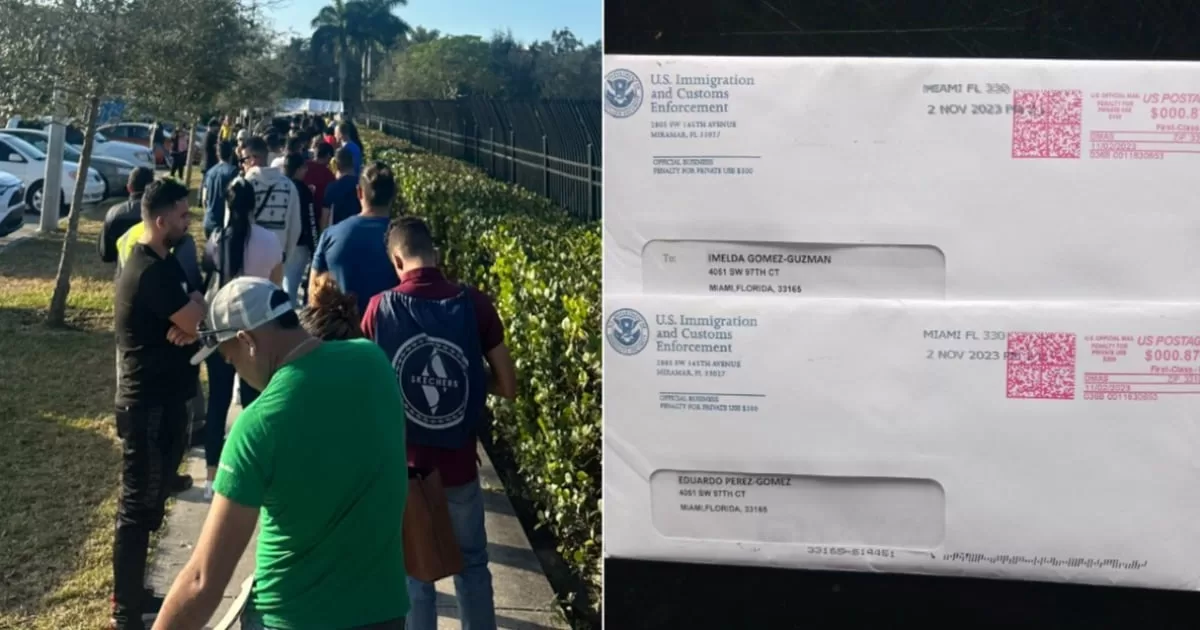If you live in the Mexico City and you do not know if you are up to date with your water payment, well, you will be able to consult the pending debts of your receipt and apart from that how you will be able to pay it.
An advantage is that you can pay for it and for this reason, we are going to give you the information on how you can make this query through the Water System of Mexico City (Sacmex).
In The Truth Newsfirst we are going to explain how to use this system to realize the debts you have.
How can you check your water debts?
The CDMX water system allows you to review your debts
The first thing you have to do is enter the Sacmex website, and you will be able to check your account statement, therefore, you must have the customer number on hand, which is 16 digits and can be found on your receipts. past:
The steps are the following:
- Enter the Sacmex page.
- Enter your 16-digit account number (it is located on the front of your receipt).
- The system will show the information of your receipt: account number and debits, among other information.
YOU MAY BE INTERESTED: They capture how sewage drags a CDMX ambulance
How to cover your debts

You can go to the offices to make the payments or make them online
In case you have any water debt, you have two possibilities to cover it, and the first option is online and the second in person.
- Online:
- Enter the Sacmex Water Payment page.
- Enter your account number.
- Select the two-month period that you are going to pay and the system will send you to another screen to make the payment online.
- Click on the corresponding button and then choose ‘Credit or debit card’ or ‘Checking account’, no commission is charged for online payment.
- Once you are in the portal that the bank operates, enter an email account and a phone number.
- Write the bank details of the account with which you will make the payment.
- Your receipt will be sent to the email you registered.
- In person:
- Schedule an appointment on the Sacmex page.
- Enter your account number and click on the ‘Register appointment’ option.
- Select the time and date that best suits you.
- Go to your appointment at the service center you have chosen.
Follow us on Google news, Facebook and Twitter to keep you informed with today’s news.