The monthly update of Microsoft’s open source code editor Visual Studio Code has been released. The release, named after April, has the version number 1.78 and brings new features in various areas. Among other things, they relate to the handling of the profiles that have recently become generally available, the visual display and accessibility.
Profile templates for an individual start
Since version 1.75, profiles in VS Code are generally available. Among other things, settings, extensions, UI layout and shortcut keys can be saved in individual profiles, for example to switch between a work and a demo profile.
To make it easier to work with profiles, the new release provides templates for various scenarios and programming languages. These include Java, Python, Angular and Data Science. A profile template can be used with its default settings or further customized as needed. Developers can choose the template they want from the drop-down menu Profiles > Create Profile… choose.
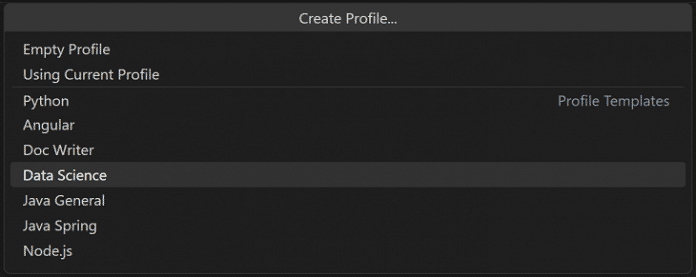
Customizable profile templates should make it easier to get started with profiles.
(Image: Microsoft)
You can then check the settings, extensions and other data of the template and optionally remove unwanted parts.
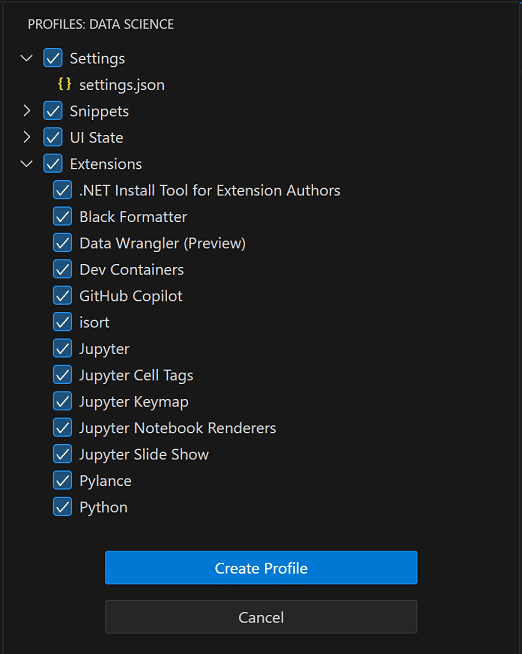
The required aspects of a template can be individually adapted for the intended purpose.
(Image: Microsoft)
New themes and improved accessibility
The release introduces “Dark Modern” and “Light Modern” as new color themes and immediately makes them the standard. They should be more modern than the previous themes “Dark+” and “Light+” and will replace them. The VS Code team presents the new themes:
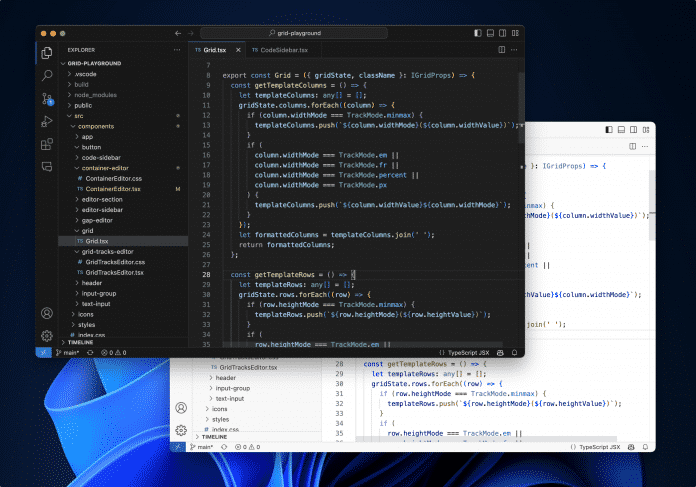
VS Code 1.78 is reflected in the new Dark Modern and Light Modern themes.
(Image: Microsoft)
The VS Code team has also worked on improved accessibility. To avoid redundancy, screen reader users can now opt out of reading out hints in the aria-label to give up a feature. This change can be made in the settings "accessibility.verbosity.diff-editor" and "accessibility.verbosity.terminal" make.
All further details about the April release of the source code editor can be found in the announcement.
(May)

