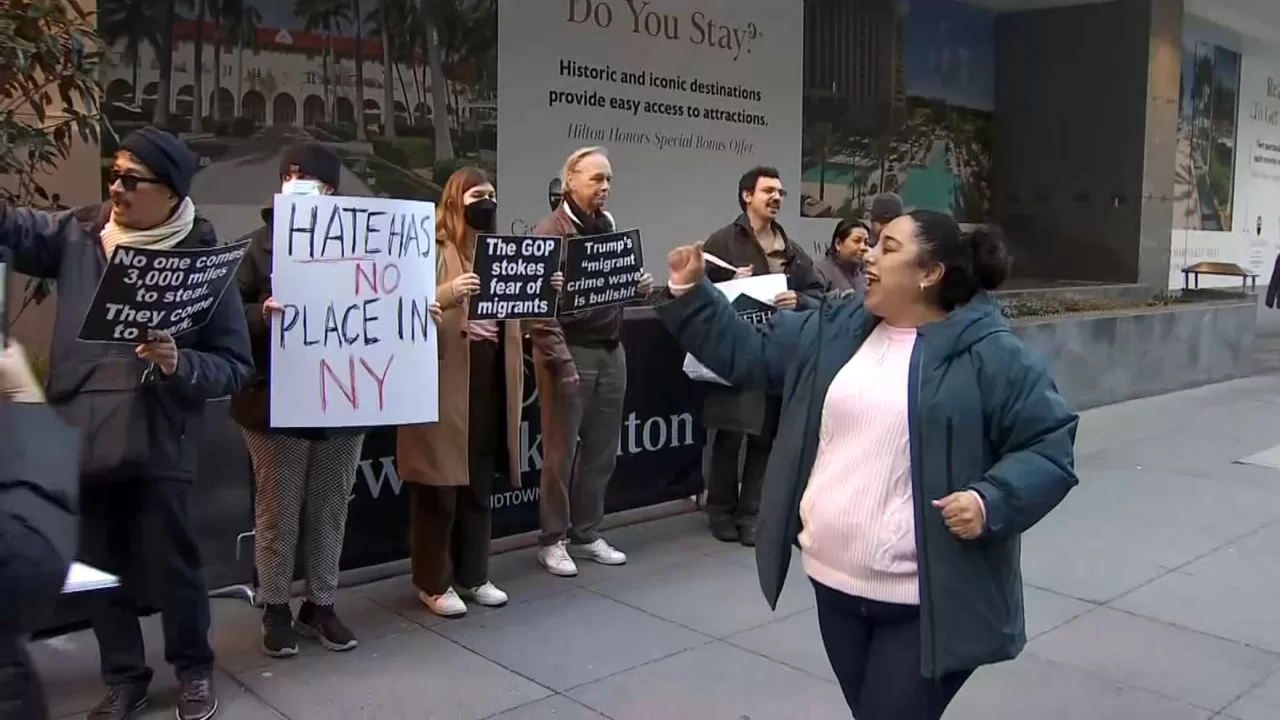WhatsApp announced this Friday (21) the “Save in Conversation” function, a feature found weeks ago “asleep” in the app. The function allows you to choose messages from temporary chats that will not disappear after the stipulated period so that the other messages self-destruct.
Known before as “Keep message”, the novelty has been in development since at least September last year. The feature is available exclusively in temporary chats, as it is only useful in this type of conversation.
How to save messages in a temporary chat?
When saving a message, it will not be affected by the temporary chat time limit, whatever it may be. The user must:
- Select the message by tapping on it;
- Tap the “Save” button on the top bar.
If everything is in order, the message will be marked with a special icon in the speech bubble (visible to all chat participants, including groups). Also, it can be checked in the “Saved Messages” section available in the “Group Info” or “Contact Info” screen.
Save to WhatsApp Conversation
Any message can be saved, including photos and videos. Once kept, the message will stay there for as long as necessary, until the user manually takes the message away.
However, the sender has full control over the content: he is the one who decides whether someone can (or cannot) save the message. In groups, the role can also be restricted to administrators.
launch soon
According to WhatsApp, the “Save in conversation” function will be rolled out to all users in the coming weeks.