The third feature update for Windows 11 Version 22H2 is about to start (“Moment 3”). Microsoft is already delivering the patch to Windows insiders, it is called KB5026446 and increases the build number to 22621.1776. One of these functions can already be activated in Windows 11 – with a little fiddling.
Probably the biggest innovation are the German live subtitles, which Windows 11 can now display in parallel with any (voice) audio source. So far, the live transcription has only worked in English. In addition to German, the tool now speaks Chinese, French, Italian, Japanese, Portuguese, Spanish, Danish and Korean.
“Official” seconds display in the taskbar

You can now activate the display of seconds in the taskbar settings.
In addition, you can now specify in the taskbar settings that the clock in the taskbar shows seconds. In Windows 10 this still worked with registry tweaks, in Windows 11 the display of seconds was completely suppressed in the meantime. Microsoft developer Raymond Chen explained the reasons for this in a blog post: Unnecessary CPU load, and on top of that, many computers with activated seconds display would not switch to energy-saving modes. In addition to the new seconds option, Microsoft explicitly points out in the taskbar menu that the activated seconds display consumes more power.
Surprise: the seconds display can already be activated
Since Microsoft’s May patch day, the registry fumbling to activate the seconds display in Wiindows 11 has been working without prior notice. But there is still no switch in the user interface under the taskbar settings, that will only follow with moment 3.
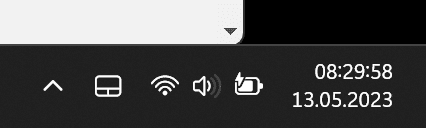
Windows 11 can show seconds in the system tray clock again since May patchday.
(Bild: Screenshot / dmk)
The required key can either be added to the registry with the following lines in a .reg file by double-clicking:
Windows Registry Editor Version 5.00 (HKEY_CURRENT_USERSoftwareMicrosoftWindowsCurrentVersionExplorerAdvanced) "ShowSecondsInSystemClock"=dword:00000001
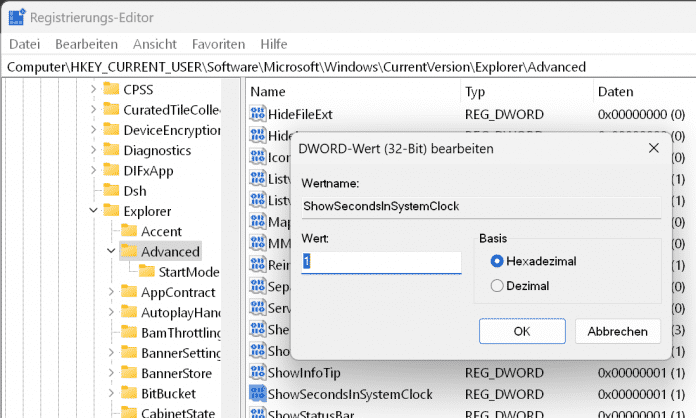
A little tinkering in the registry, Windows 11 is already showing seconds again with the May update. A convenient switch in the taskbar settings only comes with the Moments3 update.
(Bild: Screenshot / dmk)
or those interested create an entry by hand as DWORD32 with the name ShowSecondsInSystemClock and the value 1 in the registry branch HKEY_CURRENT_USERSoftwareMicrosoftWindowsCurrentVersionExplorerAdvanced.
VPN icon, 2FA improvements, and Explorer shortcuts
Other new features include a VPN icon in the taskbar, simplified copy and paste of 2-factor codes (previously only in English), and keyboard shortcuts in Windows Explorer.
Also: The kiosk mode gets multi-app support, Live Kernel Memory Dumps (LKD) can be output in the Task Manager for troubleshooting and the screen brightness of notebooks can be automatically adjusted to the content on the screen (“Content Adaptive Brightness Control”). On top of that, the number of tabs displayed when pressing Alt-Tab can now be limited; You can do this under “Settings/Multitasking”.
Microsoft describes all changes in detail in its own Windows blog.
(jkj)


