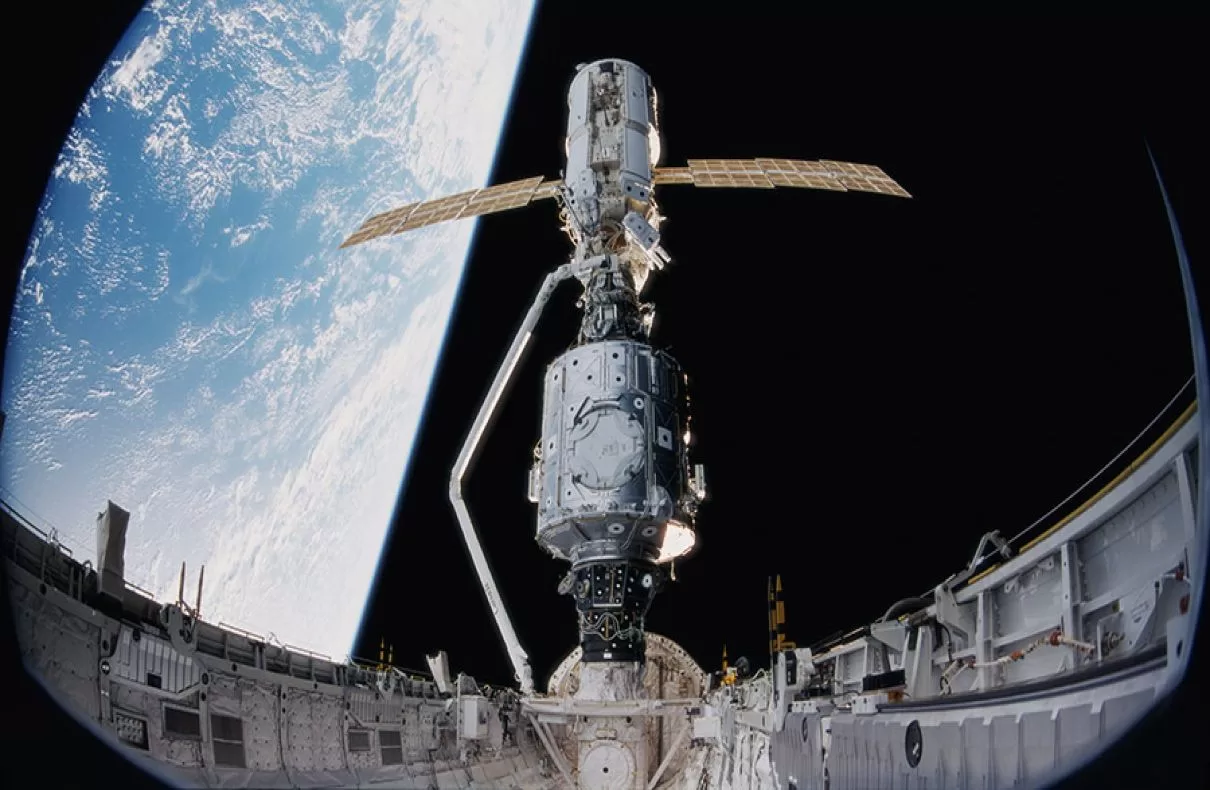Anyone who owns an Xbox Series X or Xbox Series S console is certainly used to the most famous features of Microsoft video games, such as fast loading via SSD, switching between games where you left off via Quick Resume and Ray Tracing with DirectX.
However, there are a number of other features that are in the background of the disclosure and can be useful to improve the user experience. Want to know a little more about them? TudoCelular tells you in detail.
Joystick remapping
You can try to find controls from other brands on the market that offer the possibility of remapping controls – especially for those who use them in a competitive scenario. But be aware that this is a tool that is also allowed for the original Xbox Series joystick.
To configure an alternate command scheme on your accessory, simply press the Xbox button and go to the following path: My Games & Apps > View All > Apps > Xbox Accessories.
After that, you need to find your wireless controller and go to To set up. select New profile and so you can edit your preferences. You can switch triggers, invert the Y axis with the right or left directional pad, in addition to switching analog sticks.
Another possibility is to change the function of the Share button. You can choose between capturing a photo, starting or stopping a recording, opening the panel, among other predefined actions.
Link control to a profile
In addition to customizing the buttons, you can also link your control to one of your profiles. also on the way My Games & Apps > View All > Apps > Xbox Accessoriesinstead of entering the settings, go to More options – by the icon “…”.
Within this menu, you can access the item Assigned to and choose one of your profiles for this specific joystick. Thus, every time you turn on the console through the Xbox button of that accessory, the video game will automatically be logged into the chosen account.
game filtering
With games purchased normally, those data for those who have Live Gold, members of the Game Pass program and even possible old games due to backward compatibility, it can often seem difficult to find a title that interests you.
Know that it is possible to filter your games in the video game library, especially for those who just want to see the optimized options for the Xbox Series X|S family.
Just navigate to My Games & Apps > Complete Libraryenter the tab All the games and tap the button Filter > Console Typesto select the option Optimized games for Xbox Series X|S.
HDMI-CEC
The Xbox Series X|S still supports HDMI-CEC technology. It is a setting to allow the HDMI Consumer Electronics Control (CEC) to also control your monitor or the device the console is connected to.
In other words, the console now has “powers” to activate or deactivate other devices, just as others manage to deactivate the video game. In addition, you can send volume commands or switch the TV input through the Xbox. But rest assured, each item can be managed individually.
To get to this option, navigate to the following path: Settings > General > TV & Video Options > Device Control.
Energy saving
If you find that your console is consuming too much power and you need to save on your monthly bill, there are options to lower the power consumption of your Xbox Series X|S. You can choose the option to erase completely, when you turn off your video game.
Generally, the console is configured not to fully suspend its activities when turned off. He’s in a kind of standby, which makes it easier to call faster next time, as well as download full games or updates in the background. However, this generates a constant consumption between 10W-15W.
If you opt for complete shutdown, the power usage just to leave it plugged in plummets to 0.5W. You will still support automatic console and game updates.
economy and market
27 Dec
Accessories
27 Dec
Another possibility is the automatic shutdown after a certain period of inactivity. You can customize these options so as not to leave the game active even when stopped for a long time.
You can select between 1 hour and 6 hours of inactivity until your Xbox shuts down. Or, if you prefer, you can leave it without the automatic closing option.
All these possibilities related to the consumption of your console can be found by accessing the following path: Settings > General > Power Options.
digital assistants
If you think that the Xbox cannot be controlled by voice commands through Artificial Intelligence, you are wrong. It is possible to enable the use of digital assistants on the latest consoles from Microsoft.
On the way Settings > Devices and Connections > Digital Assistants > Enable Digital Assistantsyou will be able to enable the feature to link your Xbox Series X|S to Google Assistant or Alexa.
Thus, you can turn the console on or off, ask to start a game or open an application through the smart center.
alternatives for storage
If you bought an Xbox Series S and found the storage of only 512 GB for it too little, you must have already thought of ways to expand the space available for games. But the official Seagate option does not seem to be something that is not affordable for your pocket, does it?
Know that it is possible to use an external HD or SSD, connected by USB, to use as an additional unit. TudoCelular has already tested one of these possibilities, with the WD_BLACK P40 SSD.
However, these workarounds do not allow you to play Xbox Series family games directly from the external device. At least you can run Xbox One, Xbox 360 or original Xbox titles through it, plus save current-gen titles and just transfer them to internal storage when you want to play them – it’s faster than downloading everything again .
So, do you know another special Xbox Series X|S feature with little fame? Tell us in the space below.