These days I made the madness of buying a motherboard without any evaluation on Aliexpress. It’s a B660M from Huananzhia very famous motherboard manufacturer in China.
This model here had only 1 order when I bought it and a total of zero reviews on Aliexpress. So stick with me and let’s do the first review of this motherboard for latest generation Intel processors.
Unboxing Huananzhi B660M DDR4 ITX
In the unboxing experience I didn’t notice anything unusual, everything came well packaged, with anti-static plastic and foam. Despite saying “motherboard” on the package, I wasn’t taxed.
And there’s the plaque. From first impressions I was happy that it was really the product I ordered, since there is always the chance that a different board arrives, a used product, or something like that, but here, apparently, everything is fine.
motherboard construction
You may have already noticed that this card is very small: the format is called mini ITX. The purpose of this board size is to keep all the functionality of a large motherboard, but in a more compact physical size.
It is extremely rare to find mini ITX boards here in Brazil, and when they do appear, the price is absurdly high. Even on Aliexpress it’s hard to find, so as soon as I saw it on Ali, I had to bring it here for you. It cost BRL 537.
LGA 1700 socket and DDR4 memories
The socket is LGA 1700, which supports Intel processors of the twelfth and thirteenth generation. The board uses DDR4 RAM, which I particularly prefer, since in terms of cost-effectiveness, DDR5 is still not paying off.
Chipset B660
Intel’s B660 chipset is classified as intermediate, so we do have memory overclocking, you can turn on XMP and increase the RAM frequency, but we don’t have processor overclocking at all, not even on K models.
Storage and connectivity
We only have one slot PCIE Express x16 from generation 5, which is the most current. In storage we have four inputs SATA 3.0 and a slot M.2 Nvme 4.0, which by the way is positioned in a very weird way, on top of the motherboard chipset heatsink. In my view, this positioning of the M.2 was very questionable, where have you ever seen a piece sensitive to high temperatures placed on top of the metal heatsink? Later in the review we run a stress test and see if the temperature of the SSD will be a problem or not.

Back panel and WiFi issue
On the back panel we have 1x VGA output, 2x HDMI, 1x Displayport, 4x USB 3.2, 2x USB 2.0, RJ 45 network input e as audio outputs. This is where the biggest negative point of this motherboard comes in: Although it has wi-fi antenna connectors, this is a bit of a mistake, since to make the Wi-Fi on this card work, we need to buy two separate things: the antennas, since it doesn’t come with the box, and also an m.2 network card. That’s right, the Wi-Fi on this motherboard is just for decoration! To make matters worse, if you buy the network card, it will occupy the only M.2 slot we have available. That is, on this motherboard you need to choose between having Wi-Fi or an NVME SSD! I thought this was a tremendous joke: one of the main reasons I bought this card was the Wi-Fi that was already included. Apparently, they fooled me.

It’s an office motherboard
Generally, mini ITX boards are made for enthusiasts – people who want to build a powerful gaming PC, but in a compact case. This is not the case with this board here. Yes, it’s small, but it’s more like an office motherboard than a gamer board.
For example, it doesn’t have a header to control the watercooler pump and we only have two headers to control fans, a CPU FAN and a SYSTEM FAN. Another difference between it and gamer motherboards is the absence of an RGB header. If you want to control multiple fans, or control some RGB lighting, you’ll need to spend money on adapters and a controller.
The general construction of the board is very solid, the heatsinks are screwed and seem to cover the power distribution system well.
From the initial analysis here, I concluded that this motherboard is focused on cost-effectiveness, so let’s start by testing it with an entry-level processor, the i3-12100F. with four cores and eight threads. Since this motherboard is compatible with the 13th generation of Intel, I will also test the I5-13600, with 14 cores and 20 threads.
Configuring the BIOS
With the computer running, the step now is to enter the BIOS and check some settings. I will activate
So guys, I have the i3 running here, the PC turned on quickly, no stress, now I’m going to restart the PC so we can explore the BIOS.
As I expected, the BIOS is in Mandarin. But no worries, we just use the Google Translate application, take a picture with our cell phone and identify where we change the BIOS language.
Now it’s a show, in English it’s much easier to navigate. I want to enable XMP, so I’m going to OC, memory, I’m going to choose profile one which is 3600 MHz.
Now go to the Advanced tab, then PCI Subsystem Settings. Let’s enable Above 4g Decoding and Resizable Bar. I never really understood what these options do, I just know that they usually give more performance in games and it doesn’t hurt.
F10 to save everything done and that’s it.
In general, the BIOS is pretty basic, but it’s not different from what we’re used to here with Asus, Gigabyte, and everything else.
Updating Drivers
We can find the motherboard drivers on the Huananzhi website. I recommend using Google Chrome’s built-in translator, as it’s all in Mandarin.
It was pretty easy to find the chipset drivers, audio, internet, everything. Downloaded and installed everything quickly. Zero problems in that part.
Testando i3-12100F e i5-13600 no Cinebench
The first test I did on this motherboard was on Cinebench. It is a program that applies a huge synthetic load on the processor, simulating a 3D rendering. It is ideal for identifying possible hardware problems, as here the processor is stressed to the maximum for approximately 25 minutes.
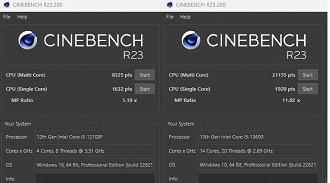
Intel Core i3-12100F – Cinebench R23
Our I3-12100F scored 8325 points on Multi Core e 1632 no Single Core, normal scores of this processor. This is good, it means that the motherboard can provide enough power for the i3 to run at full capacity.
Intel Core i5-13600 – Cinebench R23
With the i5-13600 the result was very curious. In Multi Core he extrapolated the limits, he put a score of 21 thousand points.
In single core the result was a little disappointing, 1920 points. Apparently this processor is not very different from the i3-12100F in single core, and in games, it is this score that matters.
It is worth mentioning that during the all-core test, the temperature of the motherboard’s VRM reached the limit of 100 degrees celsius. In other words, it was enough to put an i5 here and we already reached the temperature limits of the motherboard.
Games

Let’s see now in practice how these two processors are side by side running some games:
We’re using an RTX 4070 TI Rog Strix generously loaned by Asus. This video card is insanely fast, so playing at 1080p, the bottleneck will always be on the processor. This is very good, as our goal here is to stress the motherboard’s power distribution in a real scenario.
Cyberpunk 2077

In Cyberpunk 2077 I tested with the preset Ray Tracing Ultra. We took an average of approximately 88 frames in this shootout at the very beginning of the game. It’s a great result for both processors, but I honestly thought the 13th i5 was going to do much better than the i3. Let’s see how it performs in other games.
Dirt Rally 2

Dirt Rally 2 is a very well optimized and smooth game to run, which is why I always enjoy playing it, even on the most basic PCs. We averaged around 150 FPS with the graphic preset on Ultra. Again, the same result on both processors. The i5 has 10 more cores than the i3, but in games, it doesn’t matter all that much.
Elder Ring

Elden Ring was a game that at the time it was released my little pc could barely run properly. Today it is much more optimized, and the RTX 4070 TI doesn’t even turn on the fans to run it at 60 frames with the graphics on maximum. All good here at Elden Ring, excellent stability.
Spiderman Remastered

Finally a different result! In Spiderman Remastered, which is a game that manages to use more than one processor core, the i3 averaged 97 frames, which is a great result. The i5 reached an average of 120 frames. All this with the graphics in the Very high and Ray Tracing off. It will depend a lot on the game itself.
Conclusion
Huananzhi already had a reputation for making good boards for Xeon processors, and apparently they are investing a lot in the manufacture of Intel Socket 1700 boards – there are several appearing on Aliexpress.
Even though the B660 ITX is a Chinese motherboard, the user experience is very similar to a motherboard from famous brands, such as Asus, Aorus, Gigabyte, MSI and so on. The only difference is that you’ll need to translate some things from Mandarin, but that’s only when updating drivers and BIOS.
But unlike what we are used to seeing in this market, this one is equivalent to an office motherboard: Its cooling system is good, for games it will not present any problem, but in heavy loads like rendering in premiere, for example, the VRMs will reach 100 degrees celsius.
Strengths:
✅Mini ITX format;
✅ Relatively low price;
✅ Good external construction;
✅ Bios is already updated to 13th generation.
Negative points:
❌Wi Fi card purchased separately and occupies the m.2 slot;
❌Only one m.2 slot;
❌Sem header RGB;
❌ VRM’s cooling could be better.
Recommended processors:
Intel Core i3-12100F
Intel Core i3-12100
Intel Core i5-12400F
Intel Core i3-13100F
Intel Core i5-13600K
Worth to buy?
Costing around 540 reais, this motherboard is supplying a huge vacuum of mini ITX motherboards on the market, so if you like this idea of building a compact PC, it’s really worth it.
About buying on Ali, I didn’t get taxed. Maybe because the motherboard is smaller, it went unnoticed at customs. But we’re not always lucky, so if you’re going to buy it, I recommend setting aside around 150 to 300 reais to pay the import fee, the amount depending on your state’s ICMS.
In the end, this is a very good card, but only for those who are desperate to build a cost-effective compact PC.
