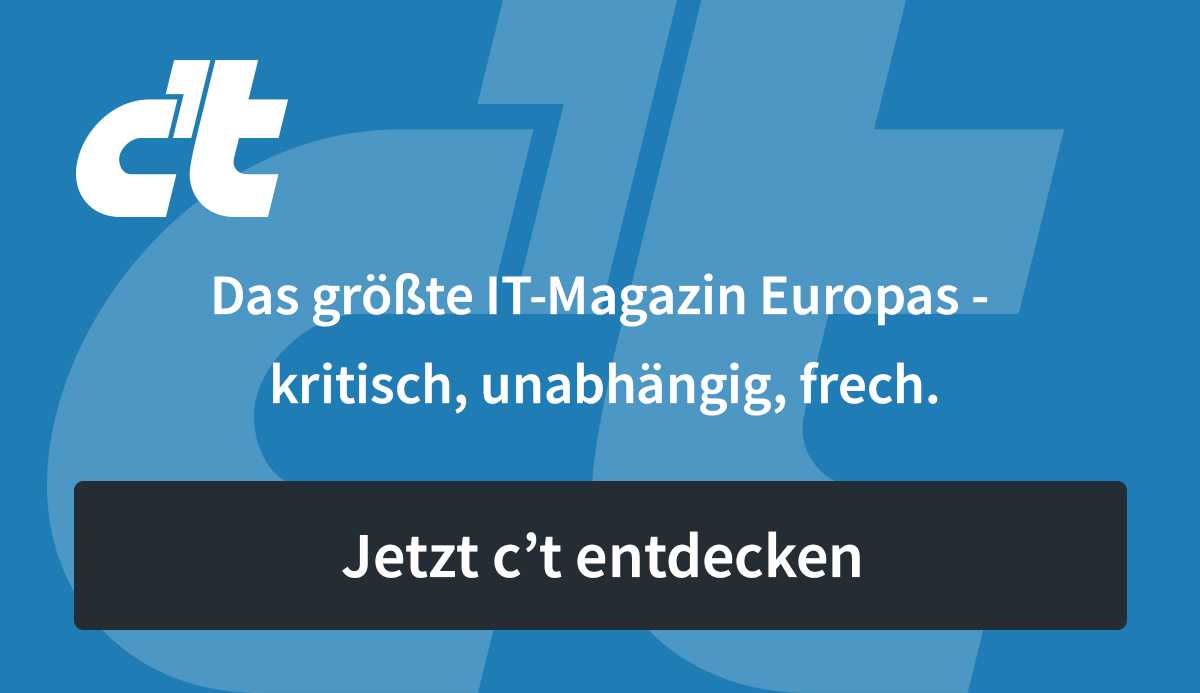Ubuntu substructure with Gnome desktop doesn’t sound exciting at first, but apart from that, the Linux distribution Vanilla OS is walking on unknown paths. Important components such as a universal package manager, unchangeable system partitions and transactional updates have been around in the Linux world for some time, but Vanilla OS bundles them into a low-maintenance and beginner-friendly overall package.
We take the first stable version of Vanilla OS (Download) as an opportunity to take a closer look at the innovative distribution. Vanilla OS comes with its own installer, which is mainly used to shovel system files onto the disk. In our test, we missed the option of installing vanilla OS alongside other operating systems. The partitioning wizard only offers to use the entire hard disk or SSD. The developers want to improve that. The system is actually set up after a restart.
In the course of this, an assistant asks which apps you want to add. For graphical applications, vanilla doesn’t tap into the Ubuntu repositories, instead installing them in the Flatpak container format directly from the Flathub repository. The developers have temporarily deactivated Canonical’s Snap, AppImages are the second choice after Flatpaks. Flatpak apps run in a sandbox and use more storage space, but have the advantage that all dependencies are included in the container.
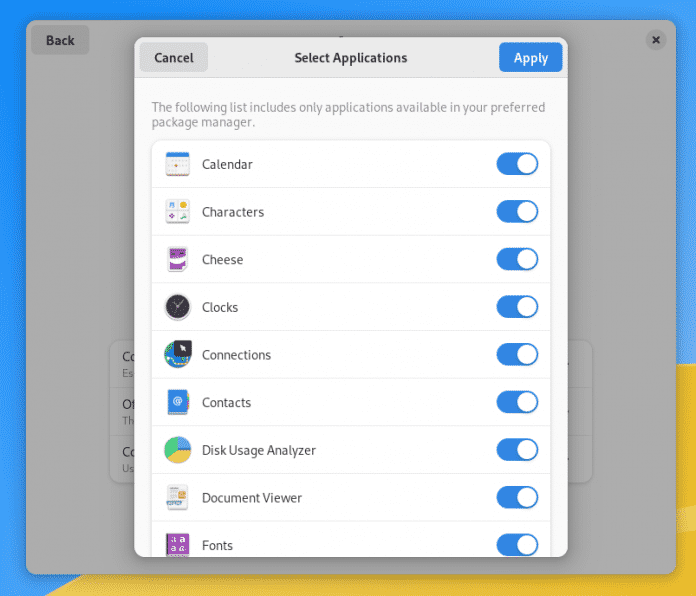
Apps à la carte: Vanilla OS doesn’t preinstall much software by itself. During the initial setup, users select the apps they need.
With Flatseal, which installs Vanilla OS on request, you can adjust the rights of Flatpak applications. During initial setup, Vanilla OS also offers to install Timeshift, which works similarly to System Restore on Windows or Time Machine on macOS. However, saving and restoring snapshots did not work on our test system, so we advise against it. As with Ubuntu, you can check the box to install proprietary drivers and audio and video codecs. Gnome fans should be happy that vanilla OS, unlike Ubuntu, delivers the Gnome desktop unchanged.
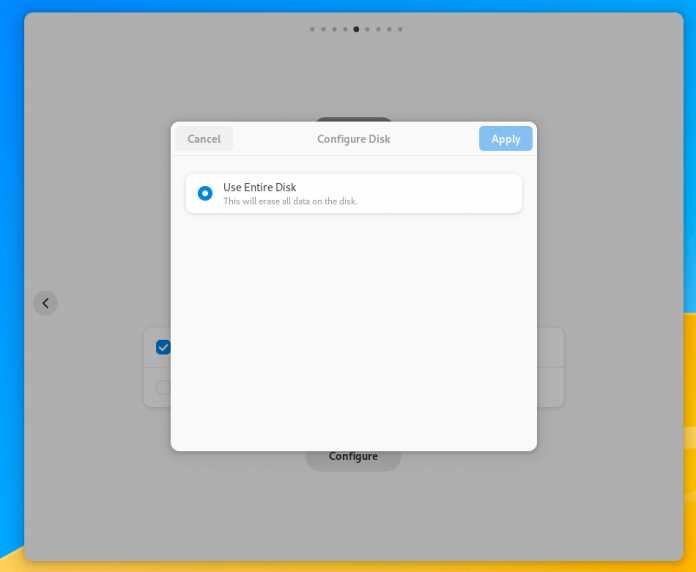
Not yet ready for dual boot: The installer of vanilla OS always wants to write the entire hard drive.
Unkaputtbar-Linux
The developers call the (Btrfs) file system of the system partition of vanilla OS “immutable”, meaning an immutable root partition that is only readable but not writable. This should make the installation more stable and reproducible. So that users can still work with the system and applications work, there are two exceptions to the rule, namely in the form of write permissions for the /home and /etc directories. Vanilla OS follows on from Fedora Silverblue and openSUSE MicroOS, which have been delivering unchangeable system partitions for some time.
Container formats like Flatpak are the first choice in vanilla OS. If the desired app is not available as a flat pack or if command line tools are required, the apx package manager comes into its own. He proves to be a true all-rounder and gets software from the Ubuntu, Fedora and Arch repositories. However, apx does not touch the root file system because it installs the programs in managed operating system containers.
Apx acts as a wrapper for other package managers such as apt, dnf or pacman. With apx install htop For example, htop from the jammy/main repository ends up in an Ubuntu container. With the flag --zypper apx installs the package in an openSUSE tumbleweed container, with --dnf for Fedora.
The Distrobox project provides the substructure for this. For applications that users install via apx, Vanilla OS creates a .desktop file in ~/.local/share/applications and integrates it into Gnome’s application overview. The system also provides information on which managed container the app is in. For example, the text editor gedit in the Fedora container is called “gedit (on apx_managed_dnf)” in the application overview.
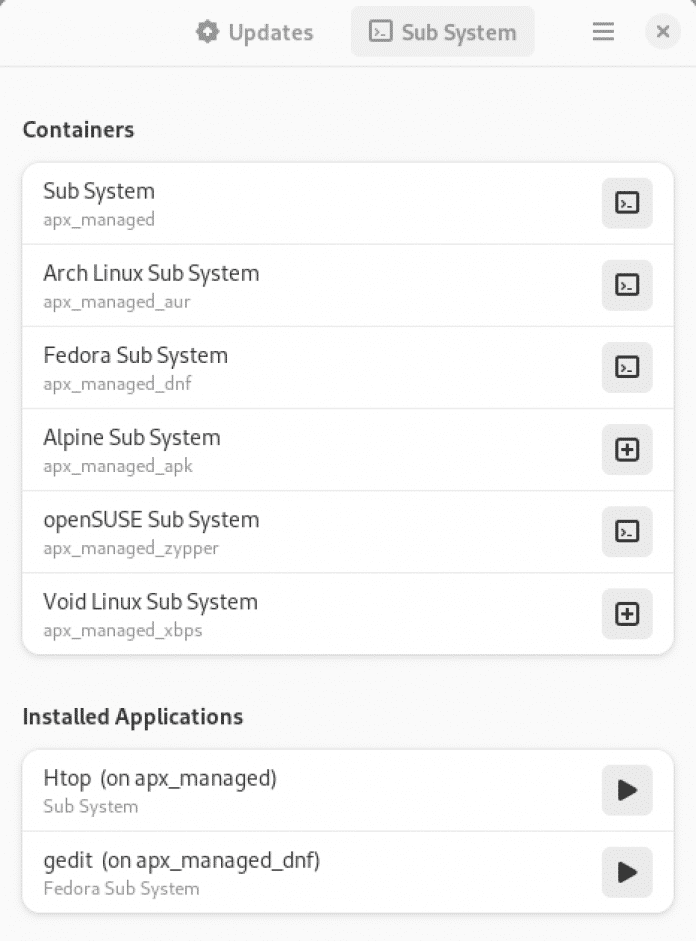
The Vanilla Control Center creates an overview of available and already initialized containers. Also, it lists applications installed with apx.
The container principle opens up a huge variety of software, but was still bumpy in places in our test. After installation, vanilla OS displayed the wrong system time. When we corrected the timezone, the containers got out of step and complained about not being able to find the /etc/timezone file. It wasn’t until we started using the managed containers apx init --dnf reset, apx worked again.
The price for this: All applications in the container were gone. Certain apps, such as the resource monitor btop++, could not be called up via the application overview. Only after we manually using the command line apx enter --dnf switched to the Fedora container, the program could be run.