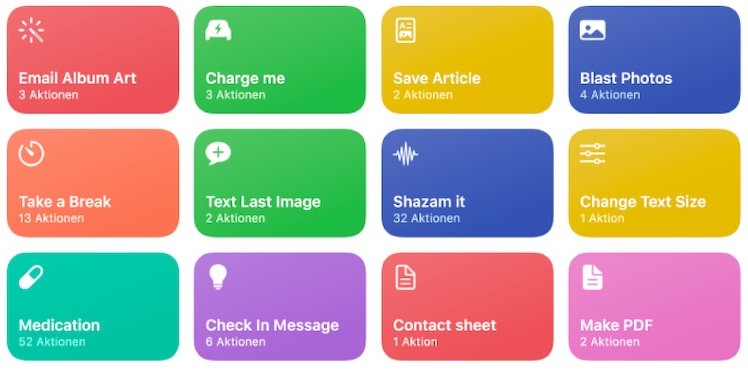With the release of iOS 17, Apple also has that Shortcuts app updated.
The practical tool helps automate processes. Regular updates add new features. You can find the complete operating instructions here.
Long list of changes
In a new one Support Articles the group summarizes what changes there are with iOS 17. Here is the list:
New promotions
- Transcribe Audio creates text from an audio file
- Clear alarms removes the specified alarms from the watch
- Edit sleep alarm skips the next sleep alarm or reactivates a skipped sleep alarm
- Open Camera opens the camera app in a specific shooting mode, e.g. B. “Selfie”.
- Open Collection navigates to a specific area in the Photos app, such as B. “Places”.
- View Passwords navigates to passwords in Settings on iOS and System Preferences on macOS
- End Workout ends the current workout session on iOS and watchOS
- Scan Document takes an image and saves it to the Files app on iOS
- Get current timer, pause timer, resume timer and cancel timer are now supported on iOS
- Start Stopwatch, Lap Stopwatch, Pause Stopwatch, and Reset Stopwatch are now supported on iOS
- Set Hotspot Password and Get Hotspot Password are now supported on iOS
- Switching cellular plan, setting default line, setting data roaming, finding cellular plan, and resetting cellular data statistics are now supported on iOS.
- Start Time Machine Backup starts or stops backing up your data with Time Machine on macOS
- Move windows, resize windows, find windows, find ads, and find apps are now supported on macOS
Updated promotions
For those creating custom shortcuts, some actions have been updated:
- Set Timer can now start a new timer even if one is already running
- Find Alarm now replaces Retrieve All Alarms, retrieving all alarms or only those that match the filter criteria
- Adjust Volume can now adjust either the media or ringtone volume
- Health samples now support more data types, such as sleep, mood and appetite changes
- Event participants for the calendar now include a type attribute to differentiate between people, groups and rooms
- The Get Network Details feature now includes more options, such as: B. Channel number, hardware MAC address and tariff information
- Take Photo is now more reliable when taking multiple photos in a row
New personal automations
- Transaction automations can run when a wallet transaction is made on iOS and watchOS
- Stage Manager automations can run when Stage Manager is turned on or off on iPadOS
- Display automations can run on iPadOS when an external display is connected or disconnected
Updated personal automations
- Bluetooth, Wi-Fi, arrival and departure automations can now run instantly