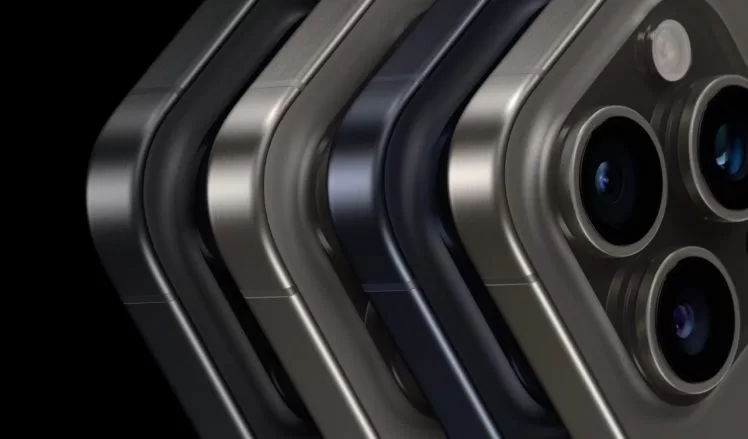Windows 8.1 will soon no longer have free and extended support. For individuals still using the Windows operating system, there are several options.
That’s it: we arrive at the twilight of the operational career of Windows 8.1. This version of the operating system, which already ended its classic support phase in January 2018, is about to reach the end of the so-called extended support phase. This must end on January 10, 2023. There are therefore only a fortnight left.
Lazy option: do nothing and stay on Windows 8.1
This is the most accessible option: you can decide to do nothing at all by January 10, 2023 and continue to use Windows 8.1 as if nothing had happened. After all, the operating system will continue to work on January 11 and the following days. It’s “just” the extended support that stops. Microsoft will not disable Windows 8.1.
This is the easiest option, therefore, but also the most risky in the medium and long term. Indeed, the direct consequence is that you will no longer be entitled to security patches, because Microsoft will no longer produce them – except for firms subscribing to a personalized assistance service, inaccessible to individuals. Breaches found after January 10 will remain open.
There is another problem to note: all the other publishers are also turning away from Windows 8.1. This means that software will no longer evolve and, in the event of a malfunction or flaw, they will not necessarily receive an update or patch. This is the case with web browsers like Chrome and Edge. And it will only get worse.
Logical option: switch to Windows 10 or Windows 11
You realize that Windows 8.1 will no longer be maintained and you want to upgrade to a newer version of Windows? We have good news and bad news. The good news is that you can upgrade to Windows 10 or 11. The bad news is that you have to pay. Microsoft does not offer free migration. More exactly, it is too late today. It had to be done at the time.
Windows 10 licenses cost 145 euros for the family version and 259 euros for the professional version. On the Windows 11 side, these are the same prices. It should be noted that you can take a Windows 10 license today and then migrate to Windows 11 for free. Please note that the free migration from Windows 10 to Windows 11 may not always be there.

Warning: your computer must not date from Methuselah otherwise it will not be able to switch to Windows 10 or 11. Microsoft provides the required specifications for one and the other operating system. There are other editions of Windows 10 and 11, but they cater to specific audiences and accommodate dispensable features.
“I have money” option: buy a new PC
“I have money” or, above all, “my PC does not actually meet the requirements to run Windows 10 or 11”. Purchasing a license may not be enough. You will surely have to extend the currency to equip yourself with a faster machine. Even if you have great memories of your Pentium 4, and it’s heartbreaking to part with your Nvidia 6600 GT.
If you opt for the most convenient route, namely the purchase of a turnkey PC, already assembled, in store, you will most likely have Windows 11 on board – the OS was released in October 2021. But if you you are the type to configure and mount your machine from A to Z, you are free to buy a separate Windows 10 license (or 11) and install it yourself.

Bold option: switch to another OS
The imminent deadline with Windows 8.1 can be the occasion for a small personal revolution. Why not seize the retirement of this OS as an opportunity to change the ecosystem? It would be quite daring, even if it is not always easy to acclimatize to a new environment when you have lived with Windows for a long time.
You have two axes: the Apple universe (and to find out which Apple computer to choose in 2022, follow the guide), which is not absurd if you are on an iPhone for example. Or there’s the Linux environment and its many distros — some of which are tailored for older computers (you can even test the distros before you get started).

Unexpected option: drop everything and shut down IT
No, we’re kidding.