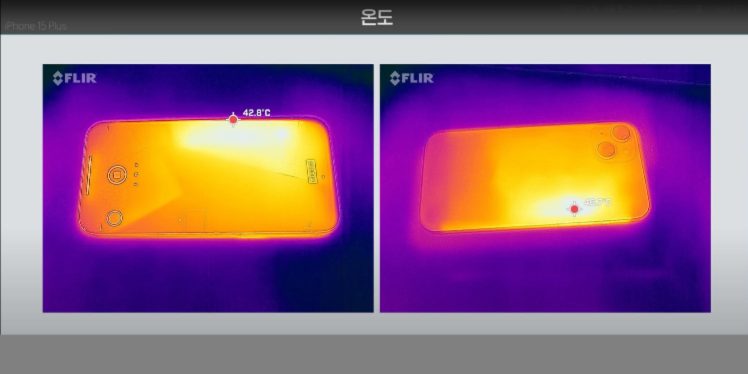Microsoft has just released a major update for its PowerToys. You will now be able to launch them from a dedicated quick access panel.
Microsoft’s PowerToys have just been updated. And the least we can say is that the latest version of this Swiss army knife software stamped 0.67.0 should radically change the way you use them. For about two months now, the Microsoft developers in charge of the project have been working on a solution allowing easier access to each function of the PowerToys. If you do not yet know what PowerToys are, remember that it is an application developed by Microsoft allowing you to integrate new, unpublished tools on Windows 10 or Windows 11. The utility indeed makes it possible to offer to Microsoft’s operating system a multitude of features all as practical as each other. You can, for example, use them to extract the text displayed on images, easily enter accented characters on the keyboard, or even use a quick launcher. The possibilities offered by the tool are numerous, and you can have a more complete overview by consulting our top 15 PowerToys that will change your life on Windows.
A quick access flap to PowerToys
The option that was chosen was therefore to create a quick access pane that can be deployed by clicking on the PowerToys icon displayed in the OS status bar. After several weeks of testing, the developers seem satisfied with the result obtained since they have just officially integrated it into the latest program update. Until now, the only way to access the various features of PowerToys required you to open the utility window in its entirety. From now on, you can easily activate each of them by clicking on the appropriate button from the quick access.
This update was also an opportunity for the developers to revise the location of PowerToys registry settings. They were previously stored in the branch of the registry of the machine (HKLM), which groups the settings related to the machine, and have just been moved to the branch grouping the settings related to the user (HKCU).
In addition to fixing the bugs identified in the previous version of the utility, the developers have improved several features within the PowerToys. Among these, Microsoft has changed the way the tab key works in PowerToys Run. The tool can now be configured so that the use of the tab key is used to navigate between the different results rather than in the context buttons (which allow for example to launch an application in administrator mode, or to open a parent folder).
Microsoft