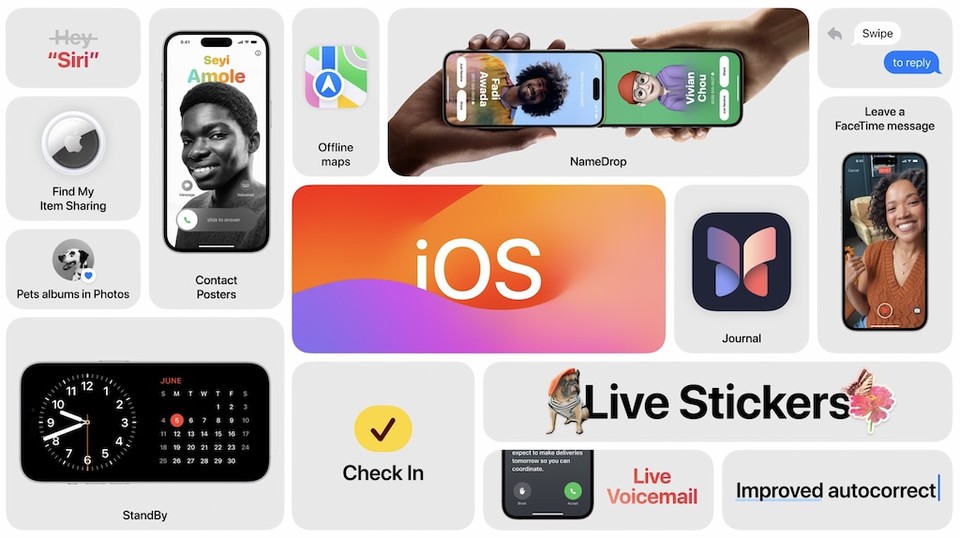We’ll show you a quick overview of the most exciting features of iOS 17 (Source: Apple)
Apple just recently got the update iOS 17 Available to download for your iPhones. The new smartphone operating system brings, among other things, interactive widgets, contact posters, changes to iMessage, standby mode and much more.
The most important iOS 17 features in a quick overview
Here we show you what exciting functions await you on your iPhone after the update to Apple’s iOS 17. All Apple phones from the iPhone XS and the iPhone SE (2020 and 2022) can load the current smartphone OS.
- Interactive widgets. You can now interact with the widgets directly on the home screen instead of having to open the corresponding application via the widget. For example, you can check off your own lists or control the lighting in your apartment using widgets.
- Contact poster. With iOS 17 it is possible to create your own digital business card, called a contact poster by Apple, from the contact entry in the phone book. Your own image and font can be customized.
- NameDrop. Entering numbers is a thing of the past because iPhone owners can now transfer contact information with NameDrop. To do this, AirDrop must be set to “10 minutes for everyone”.
- iMessage app redesigned. The Messages app for iPhone has received a design update and the iMessage apps can now be found in their own menu.
- Accompaniment. Anyone who uses the iMessage app can automatically send other users a message when they have arrived safely at a certain location.
- New feature in FaceTime. You can now leave a video or audio message for a missed FaceTime call that can be viewed later.
- Standby mode for iPhones with always-on display. All Apple phones with iOS 17 can use the new standby mode when charging in landscape mode. Various views and widgets such as time and calendar, weather or a music player can be used here. However, the display only remains on permanently on the iPhone 14 Pro and iPhone 15 Pro models thanks to the always-on function.
Feature overview of iOS 17 at WWDC 2023 (Source: Apple via LiveMint)
There are also a variety of other changes that await you with iOS 17 on the iPhone:
- The iPhone gets improved autocorrection.
- Automatic insertion of verification codes from emails is now possible.
- Saving map areas in Apple Maps for offline use.
- Improved tracking protection in private tabs in Safari is being introduced.
- An optimized Spotlight search is available.
In addition, AirTags can now be shared with the familytracking well-being in the Health app, sharing passwords with specific contacts, recognizing pets in the Photos app, and much more.
Have you already updated to iOS 17 or are you still waiting for the first bug fixes? What features of the latest operating system for Apple phones do you like best so far? Do you have problems finding or using certain functions correctly? We look forward to your feedback and your experiences with iOS 17. Feel free to write to us here in the comments!